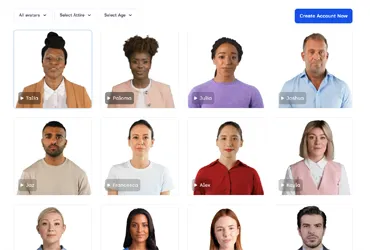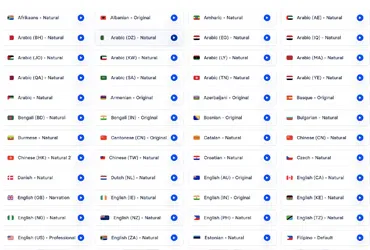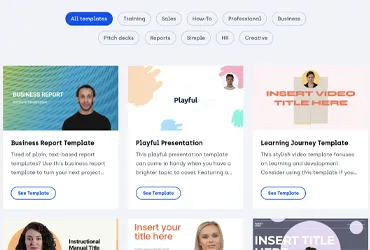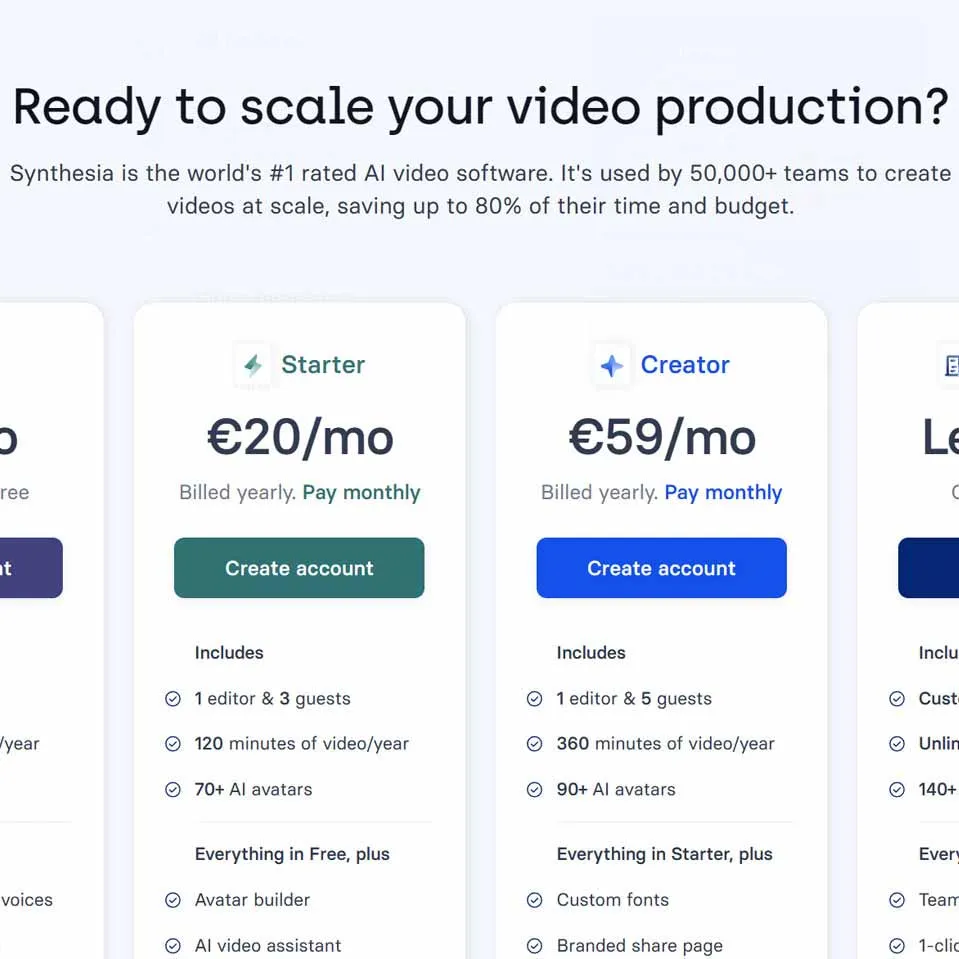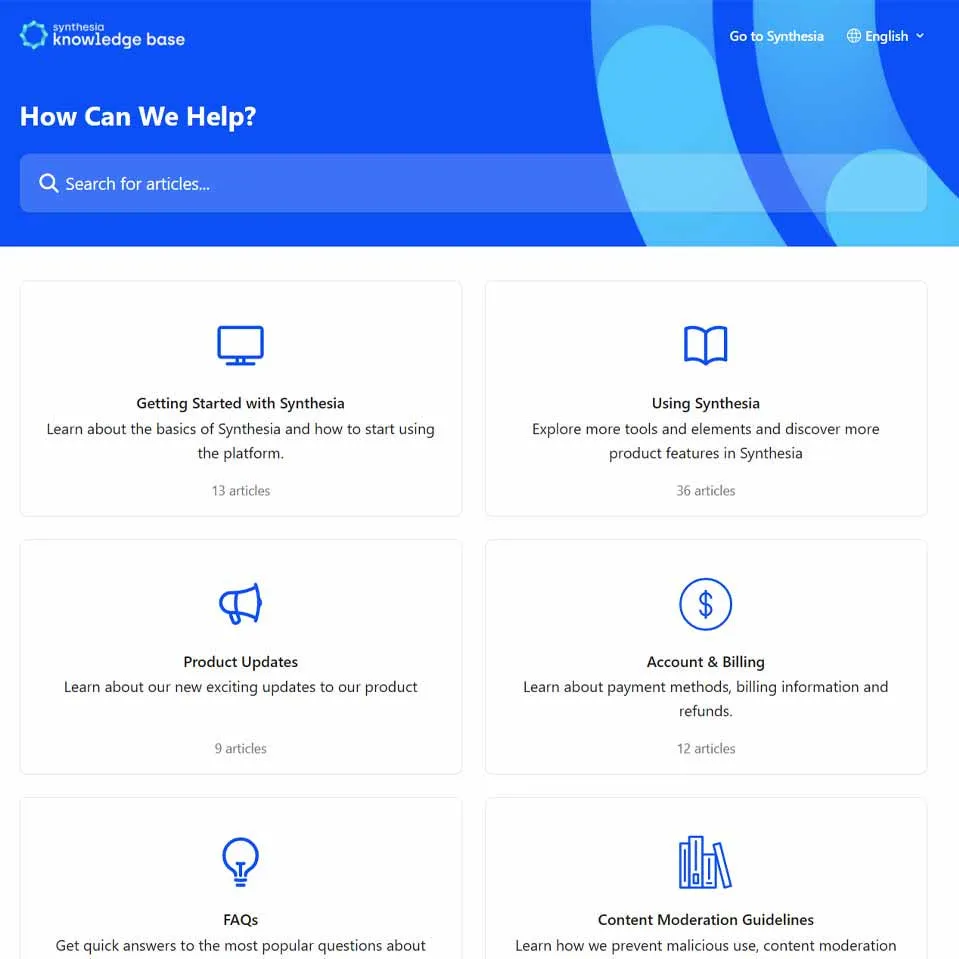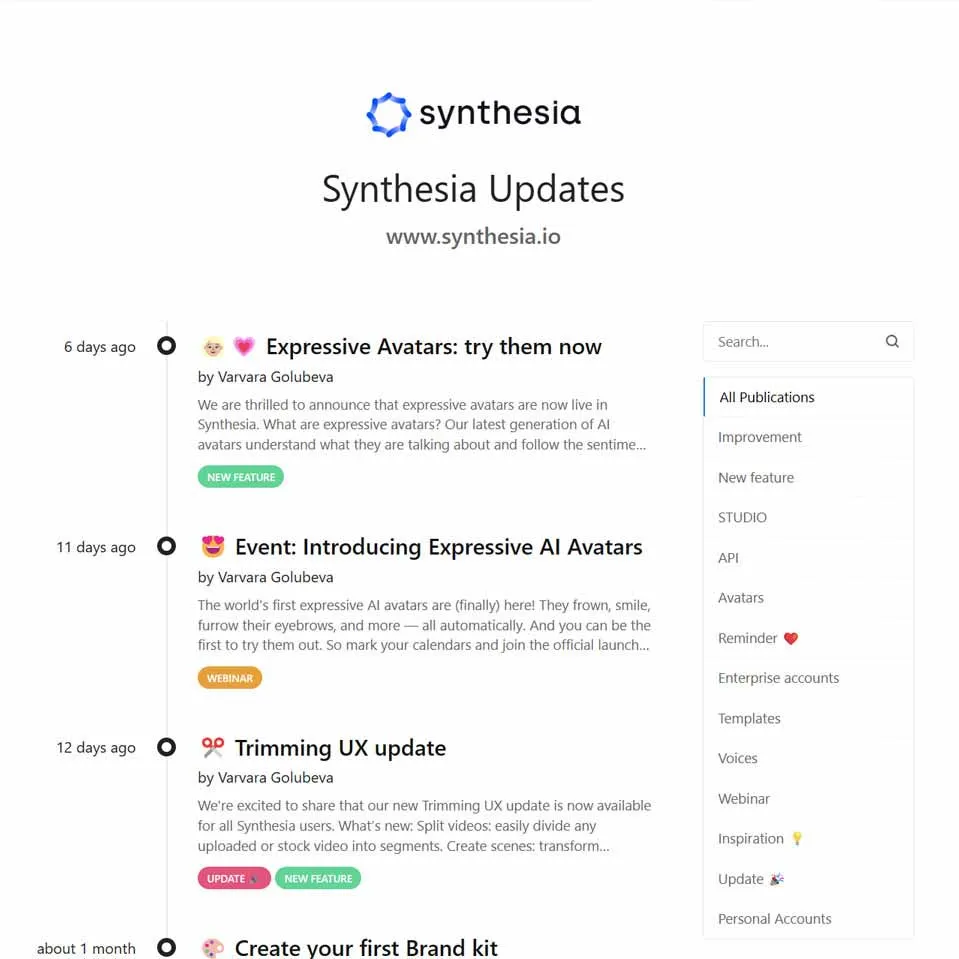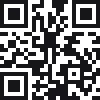- Efficiency in Creation: Leveraging AI, Synthesia allows you to produce high-quality videos quickly, using features like auto-generated scripts and template integration.
- High Customisability: Avatars, editing scripts, or adding unique media elements, Synthesia gives you the tools to tailor your content to match your vision perfectly.
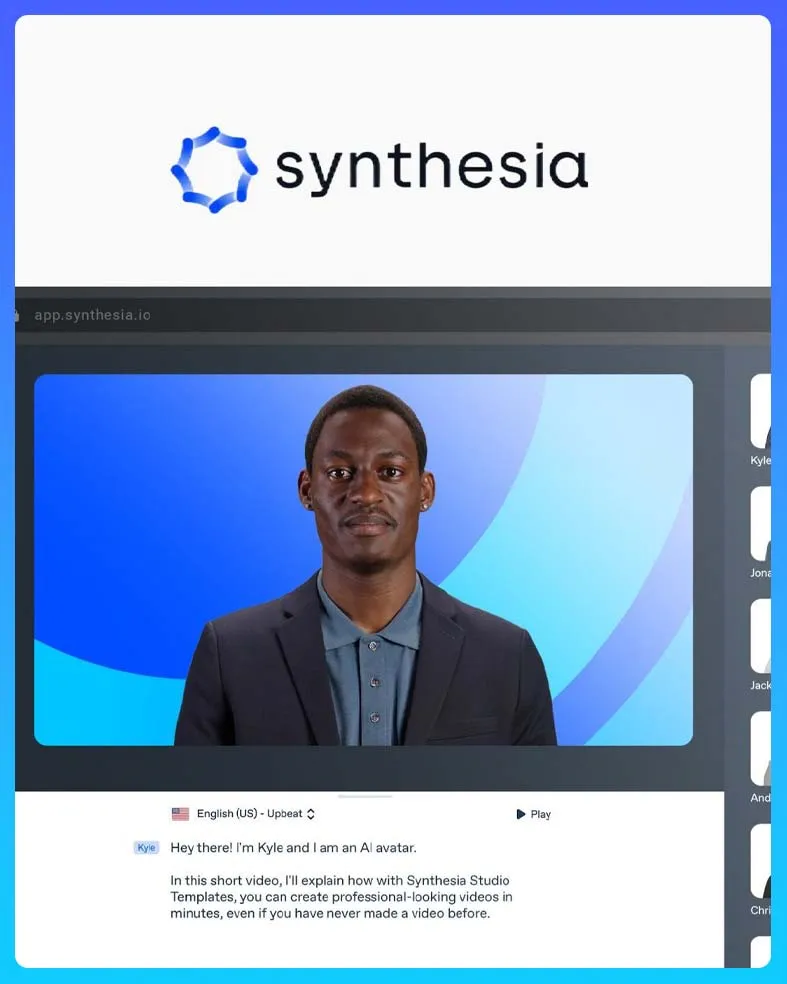
Synthesia - 2024 Review, Rating & Comparison
Free 36 minutes of videoTransform text into AI Generated Videos with realistic digital avatars and voiceovers, making video creation more accessible, scalable, and cost-effective. Ideal for educational content, marketing materials, or any form of video communication.
- AI Avatars
- Text-to-Speech
- Automated Video Editing
- Machine Learning
- AI Scriptwriting
- AI Video Templates
- AI Video Branding
- AI Content
- Artificial Intelligence
- Digital Marketing
- Graphic Design
What is Synthesia?
Perfect for Automated Video Editing, AI Scriptwriting & much moreSynthesia is genuinely a game-changer for creating engaging and personalised video content, making it feel like everyone can be a pro video editor. This platform breathes life into your projects with its vast array of AI avatars that reflect a world of cultures and voices—over 140 avatars and 120 languages to choose from! This diversity makes Synthesia an incredible tool for connecting globally.
Imagine dragging and dropping your way to a professional-looking video. Whether you’re pulling together a quick tutorial or a complex product demo, the platform's intuitive design lets you piece together your message with ease. And with over 60 templates, you’re never starting from scratch. You can infuse videos with your personal touch, customising everything from the narration style to the background music, making each piece uniquely yours.
Not only does it handle all the technical heavy lifting, but it also keeps things efficient and compliant, ensuring your creations meet global standards. From automatic captions that make your videos more accessible to everyone, to GDPR compliance that handles data with care.
1. Synthesia Promises
Synthesia offers a compelling promise of simplicity and effectiveness in video production. Designed to help you create visually appealing and engaging content without needing any prior video production experience.
2. Who is Synthesia For?
Synthesia is an tool for anyone looking to create dynamic and impactful video content. It's particularly beneficial for those who need quick and customisable video solutions without the steep learning curve.
- Marketing Professionals: Synthesia enables marketers to create compelling and persuasive videos that showcase products, explain services, or promote brand stories, all without needing a background in video editing
- Educational Institutions and Trainers: For educators and trainers, Synthesia offers an effective way to develop educational and training videos that are engaging and informative, making complex topics more accessible and understandable.
- HR and Recruitment Teams: HR professionals can use Synthesia to create onboarding videos, company policy updates, and other HR materials that help to engage and inform new hires and existing employees in a visually engaging way.
3. Free Trial and Pricing Options
With flexible billing and a variety of features across different tiers, Synthesia makes it easy to start small and scale up as your video production demands grow.
- Starter Plan: This plan costs €20 monthly, offering 10 minutes of video per month and access to over 70 AI avatars, making it a great starting point for individual users or small teams.
- Creator Plan: At €50 per month, this plan increases your video allowance to 30 minutes per month and gives access to 90+ AI avatars. It's perfect for regular users who need more robust tools such as custom fonts and branded pages
Top Features of Synthesia
Create High-Quality AI Video Generated ContentSynthesia is packed with innovative features designed to streamline video production. Key highlights include a diverse range of over 140 AI avatars and support for more than 120 languages and accents, making it exceptionally versatile for global content creation. The platform offers an intuitive drag-and-drop interface that simplifies the process of video making. Additionally, Synthesia enables extensive customisation, from scripting and scene creation to voiceovers and background settings.

Custom Avatars
Synthesia allows users to create custom avatars, offering a unique opportunity to personalise video content with avatars that can mirror the user’s own appearance or embody the brand identity
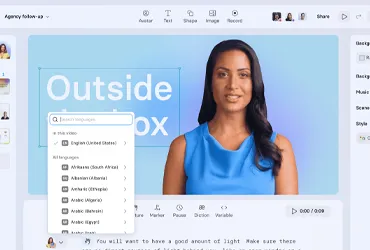
AI Video Editor
Edit and enhance videos with AI-driven features. Supports functionalities, including automatic adjustments, smart cropping, and easy integration of text and media, making professional video editing accessible to everyone, regardless of their technical skills.
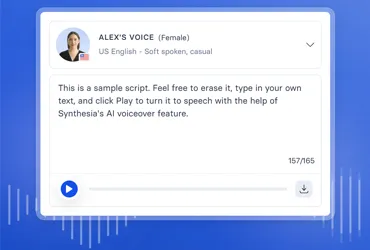
AI Voice Generator
High-quality, synthetic voiceovers available in multiple languages and accents. This tool allows users to generate natural-sounding speech from text. Perfect for creating narrations that resonate with diverse audiences.
How to use Synthesia Templates
Training, Sales, How-To and more Templates1. Select the Right Template
To explore and preview the templates available to you, simply click on the 'Library' tab located in the left side menu on your home screen.
When you're examining templates using the Option 1 and Option 2 paths, you can preview your selected template to ensure it meets your needs. If you're happy with the template and decide to use it for your video, simply click the 'Create video' button.
The first scene from your chosen template will automatically be inserted into your project. To add additional scenes, click the '+' sign. If you've already selected a template and wish to add a specific scene from it, or all scenes, this action will prompt a menu where you can make your selection. Should you decide to remove a scene that you've added earlier, you can do so by right-clicking on the scene and selecting 'Delete'.
2. Choose Avatar and Voice
To explore the range of stock avatars available in your Synthesia plan, simply click on the 'Avatar' button located in the sidebar on the left side of the Synthesia interface.
This action will display all the avatars included in your current subscription. Each avatar can be previewed to give you a sense of their appearance and voice in action. To preview an avatar, hover over it and click the 'Play' button. This will initiate a demonstration where the avatar speaks in English by default.
Additionally, you can preview the avatar in other languages such as German, Spanish, Italian, and French to assess how it performs in different linguistic contexts. Keep in mind that during this preview phase, you cannot modify the script spoken by the avatar; this stage is intended purely to demonstrate the avatar's capabilities. You will have the opportunity to craft custom scripts when you proceed to create your videos.
3. Customise your Video
Begin with the visual aspects; tweak the layout, change background images or colors, and add specific graphic elements like logos to make the video distinctly yours. These visual adjustments are essential for maintaining brand consistency and enhancing the viewer's experience.
Next, focus on the textual content. You can add and edit text overlays, select appropriate fonts, and modify text sizes and colors to ensure your message stands out effectively and cohesively within the video. This is also the stage to incorporate additional media such as images, video clips, or icons to enrich the narrative and visual appeal of your video.
Lastly, refine the audio components. Choose from various voiceover options available in different languages and accents to find the best fit for your audience, or upload your own voice recordings for a more personal touch. Adding background music or sound effects can also significantly enhance the emotional impact and professional feel of your video. Each of these steps is designed to be user-friendly, enabling you to produce polished, professional-quality videos that resonate with your audience.
4. Publish or Export
To download your video in Synthesia, simply navigate to the top right corner of the interface and click on the three dots. From the dropdown menu, choose 'Download'. Your video will then be saved to your computer in Full HD 1080p resolution (1920x1080 pixels), using the MP4 format, ensuring high quality and broad compatibility with various media players.
If you need to create a copy of your video, click on 'Duplicate' in the same menu. This function allows you to generate an exact replica of your video, which can be useful for sharing with others or creating multiple versions of the same project.
Synthesia Possible Integrations
Simple and StraightforwardWith an ever-expanding library of integrations, Synthesia effortlessly connects to your existing services, transforming the way you work. Integration is simple and straightforward, by linking your preferred platforms, you can generate content at scale.
Synthesia Course Library
Become a Certified Synthesia AI Video CreatorLearn how to create awesome videos through simple tutorials and beginner courses. Guided, step-by-step courses that will help you create professional-looking videos in minutes. Browse through all of Synthesia’s beginner courses to create Synthesia videos from start to finish.
Our Synthesia 2024 Score
As we review Synthesia for 2024, it's important to consider how this innovative platform has continued to shape the landscape of video content creation. Synthesia leverages artificial intelligence to enable the production of customised video content that features avatars capable of speaking multiple languages. This capability not only simplifies content creation but also dramatically lowers the barriers for producing high-quality instructional and marketing videos.
UX & UI Usability
Excels in providing a user interface that is both intuitive and visually appealing, enhancing the overall user experience. The platform's design focuses on simplifying the process of creating AI-generated videos, making it accessible to users regardless of their technical expertise. Navigation is straightforward, with clear directions and streamlined workflows that guide users from the initial setup to the final production of the video.
Functions & Service
Firstly, Synthesia enables users to generate high-quality videos using AI avatars that can speak multiple languages. Additionally, Synthesia provides extensive customisation options. Users can select from a variety of avatars, backgrounds, and even upload their own scripts, which the AI then converts into a naturally spoken video. This capability is supported by a simple yet powerful text-to-video editor, which allows for precise control over how the content is delivered, including tone, emphasis, and pacing.
Price & Value
Synthesia's pricing is competitive, especially considering the advanced AI capabilities available across all plans. The yearly billing option offers significant savings, making it a valuable investment for anyone serious about integrating high-quality AI-generated video content into their projects. Whether for marketing, training, or customer engagement, Synthesia provides substantial value with its innovative features and scalable solutions.
Overall Score
Reflecting on my experience with Synthesia throughout 2024 so far, I'm giving it an overall score of 8.8 out of 10. Synthesia continues to impress with its powerful AI-driven capabilities that simplify the video production process. While Synthesia excels in many areas, there is still room for improvement, particularly in enhancing the diversity of customisation options available in lower-tier plans and expanding the interactive elements within videos to boost viewer engagement. These enhancements could further solidify Synthesia’s position as a leader in the AI video platform market.
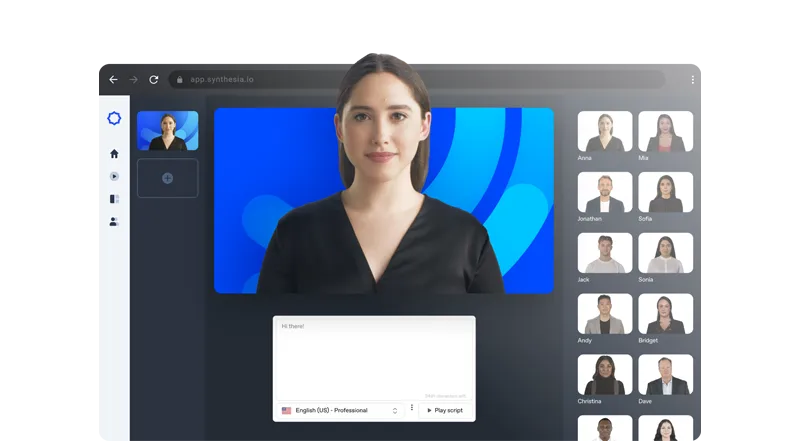
Your Synthesia FAQ's Answered
Common QueriesExplore our soft FAQ section, where we address some questions you might have about Synthesia.

Absolutely! Synthesia is designed with a user-friendly interface that makes it accessible for users of all skill levels. Beginners can quickly learn to create videos using the intuitive drag-and-drop tools and the helpful tutorials provided by Synthesia. The platform is often compared to creating presentations in PowerPoint, simplifying the video creation process significantly.
Yes, Synthesia allows you to upload your own images, videos, and audio files to include in your videos. This flexibility helps you create truly personalized content that reflects your brand or message. Additionally, Synthesia offers integrations with platforms like Unsplash and Pexels, providing access to a wide range of high-quality media files.
Synthesia uses advanced text-to-speech technology to ensure that the voices in the videos sound natural and engaging. While earlier versions might have sounded more robotic, continuous improvements have made the voices increasingly expressive and human-like, enhancing the overall quality of the videos.
Yes, Synthesia videos can be easily embedded into websites, e-learning modules, or shared directly via dedicated video sharing pages. Each video you create gets its own branded share page, which can be customized with your logo and a call-to-action button, making it easy to integrate into various digital platforms.
Synthesia provides robust customer support with a dedicated help center and direct support channels. They offer step-by-step guides, tutorial videos, and a responsive customer service team to assist with any questions or issues that may arise during video production.