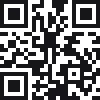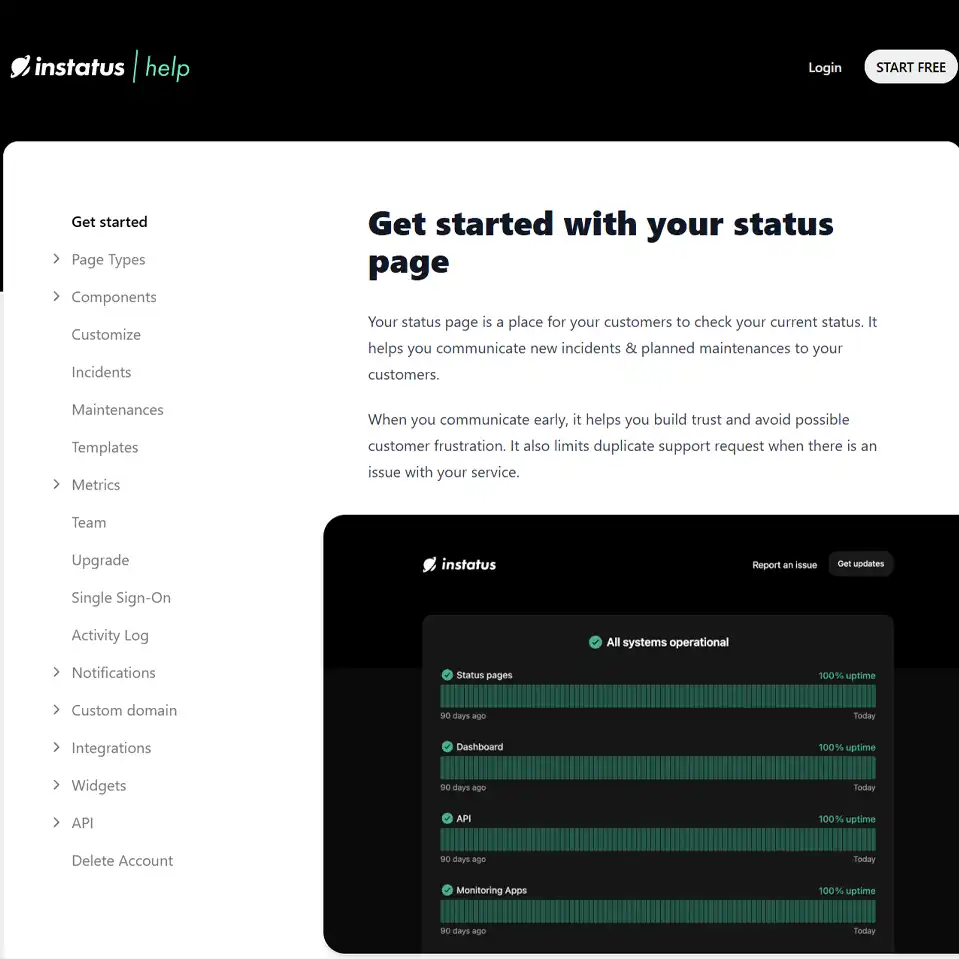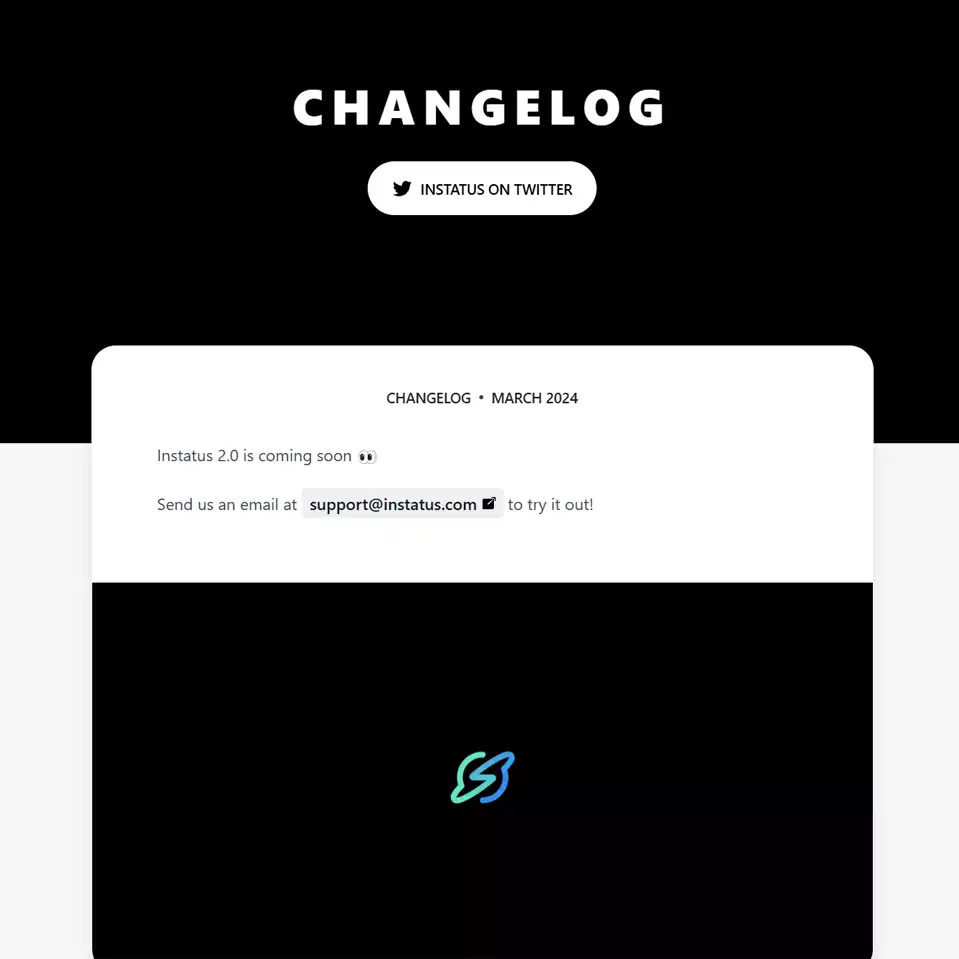- Reliable Updates: Keeps your users well-informed with real-time status updates, ensuring transparency.
- User Engagement: Tools to interact directly with users to gather feedback and provide responses.
- Continuous Improvement: Regular updates to the platform based on user feedback and technological advancements to enhance functionality and user experience.
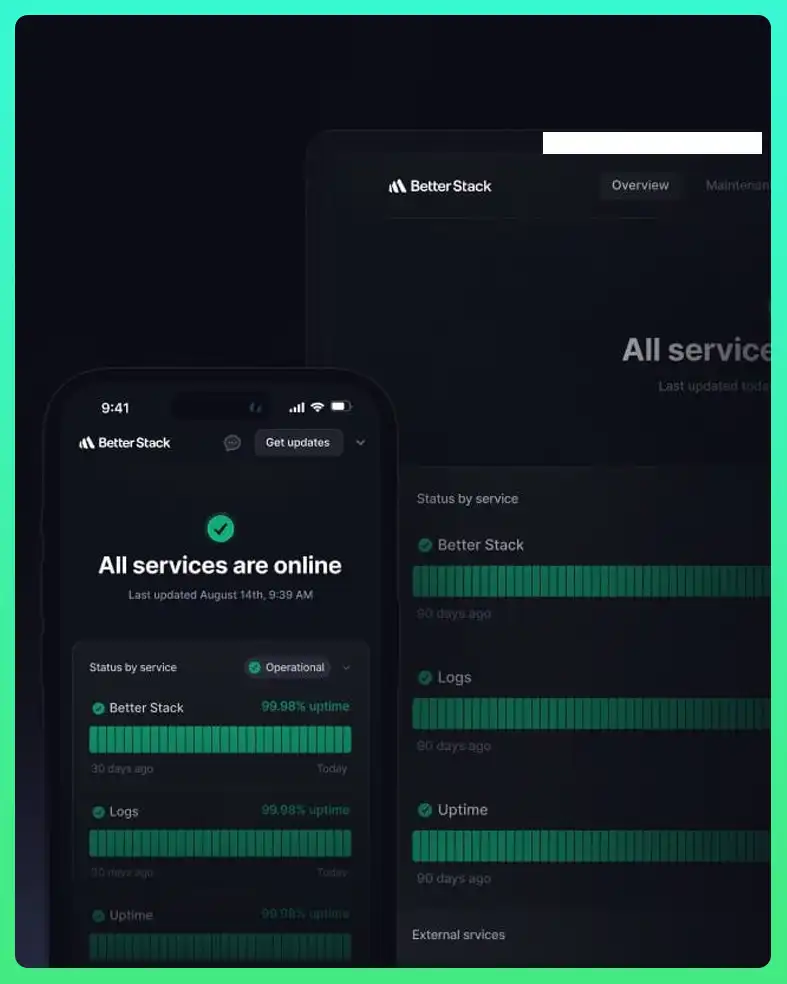
Instatus - 2024 Review, Rating & Top Features
Free Starter PlanA versatile tool designed for businesses and individuals looking to set up and manage status pages for their online services or applications. It offers a straightforward way to communicate real-time updates and system statuses to users, ensuring transparency and enhancing customer trust.
- Incident Management
- System Uptime Monitoring
- Maintenance Notifications
- Performance Analytics
- Real-Time System Alerts
- Website Downtime Reporting
- Scheduled Maintenance Updates
- Website Management
What is Instatus?
Perfect for Monitoring, Communication & EfficiencyInstatus is a powerful service designed to help businesses streamline communication with their users during downtimes or system maintenance. It provides an easy way to set up a dedicated status page that can keep customers informed in real time about the status of various services, helping to maintain transparency and trust.
The platform is incredibly user-friendly, allowing you to customise your status pages to match your branding without any technical expertise. You can quickly update users about maintenance schedules, ongoing issues, or any system outages, which is crucial for customer satisfaction and retention.
Instatus also integrates with monitoring tools, enabling automatic updates to your status page. This integration helps reduce the workload on your team during critical times, allowing them to focus on resolving issues rather than manual communication. By keeping all stakeholders informed, Instatus ensures that everyone stays on the same page, minimising confusion and enhancing your operational response.
1. Instatus Promises
When you engage with Instatus, you are assured of a commitment to streamline and enhance your communication during service interruptions or scheduled maintenance. Instatus ensures your information remains timely and accurate, fostering trust and clarity between you and your users. Here's what Instatus pledges:
2. Free Starter Plan and Pricing Options
Instatus offers a structured set of pricing plans designed to accommodate everyone from individual users to large enterprises. Each plan is crafted to provide essential tools and features that enhance the efficiency and effectiveness of communication regarding service statuses.
After the trial, Instatus provides two main pricing plans:
- Starter Plan: Free, includes unlimited teammates and subscribers, ideal for those just getting started.
- Pro Plan: $20 per month, includes all Starter features plus the ability to use your own domain, aimed at growing businesses.
- Business Plan: $300 per month, includes all Pro features plus options like Teammate SSO/SAML, custom yearly invoicing, and three customizable pages, designed for large enterprises needing extensive customization and support.
There are more pricing options avaiable for "Private Pages" and "Select Audience", for more info check out their pricing page.
Top Features of Instatus
Enhanced Status Update CapabilitiesInstatus excels in providing robust features designed to enhance the way businesses communicate and manage service status information. Its top features are ensuring that users can efficiently create, manage, and disseminate real-time updates. With Instatus, you can expect tools that simplify complex processes and provide you with control over your communications, ensuring that information remains clear and accessible..
10x faster:
Instatus offers a modern, streamlined status page that loads ten times faster than traditional status pages, ensuring quick access and updates.
Unlimited team:
Instatus allows an unlimited number of team members to update the status page without any additional cost, promoting teamwork and efficiency.
Unlimited subs:
Subscribers to your status page can receive notifications at no extra charge, ensuring broad and cost-effective communication.
Customisable:
Fully customise your status page. Make it feel like it's part of your brand. Add your logo, choose your colors, select from different designs, and add your custom html, css and javascript.
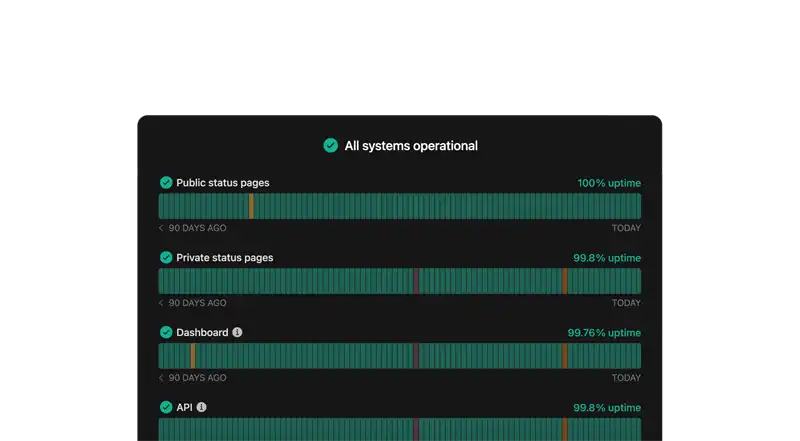
How to get started with your status page?
Communicate early, build trust and avoid possible customer frustrationGetting started with your Instatus page is straightforward and designed to ensure you can communicate efficiently and build trust with your audience.
Each step is designed to be user-friendly, allowing you to effectively manage and communicate any service interruptions or maintenance to your users, thereby reducing potential frustration and support requests.
For detailed instructions and more on customizing and managing your page, you can refer directly to Instatus Help at Instatus Help.
1. Get Your Status Page
To kick things off, you'll need to set up your status page on Instatus. This involves entering your email and company name, after which you can choose a subdomain or enter a custom one. This initial setup is quick, and you can get your page up and running promptly.
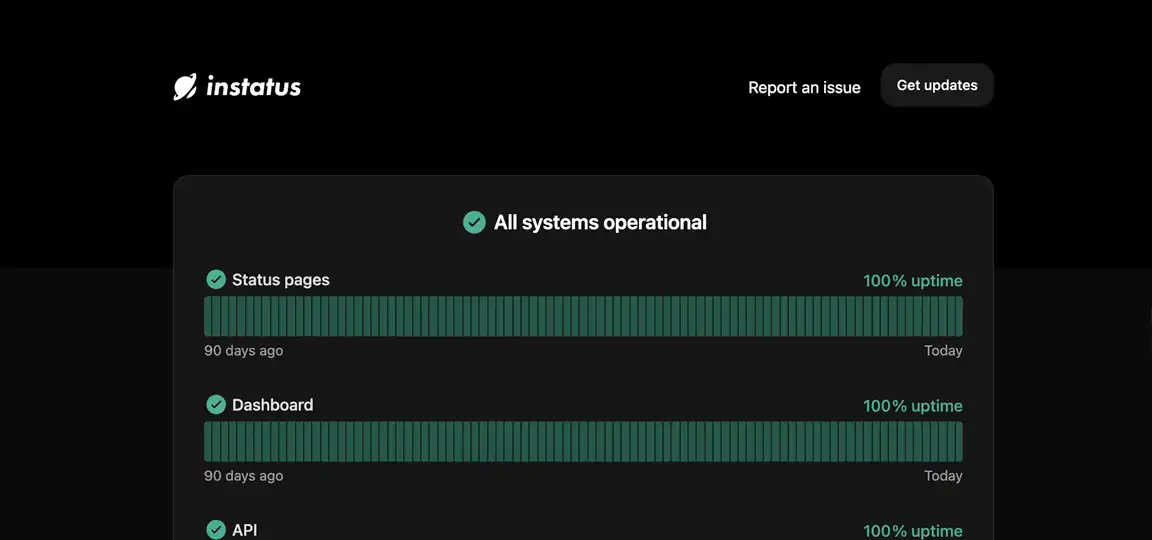
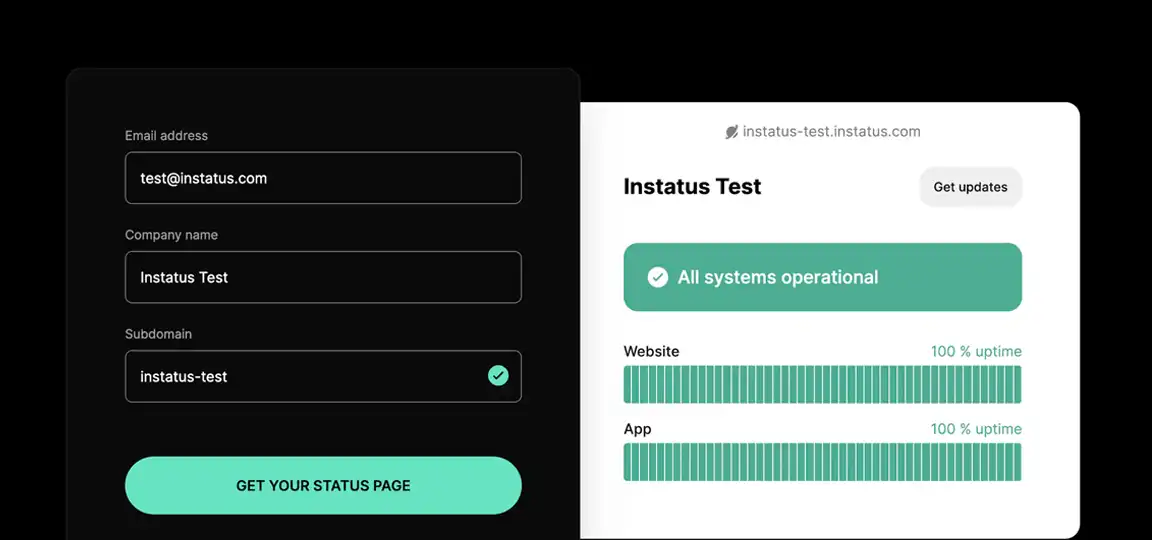
2. Add Your Components
Components are essential elements like your website, app, or API that you'll need to add to your status page. You can add these components easily through the Instatus dashboard, specifying details like the component name and group. You also have the option to display historical uptime for each component.
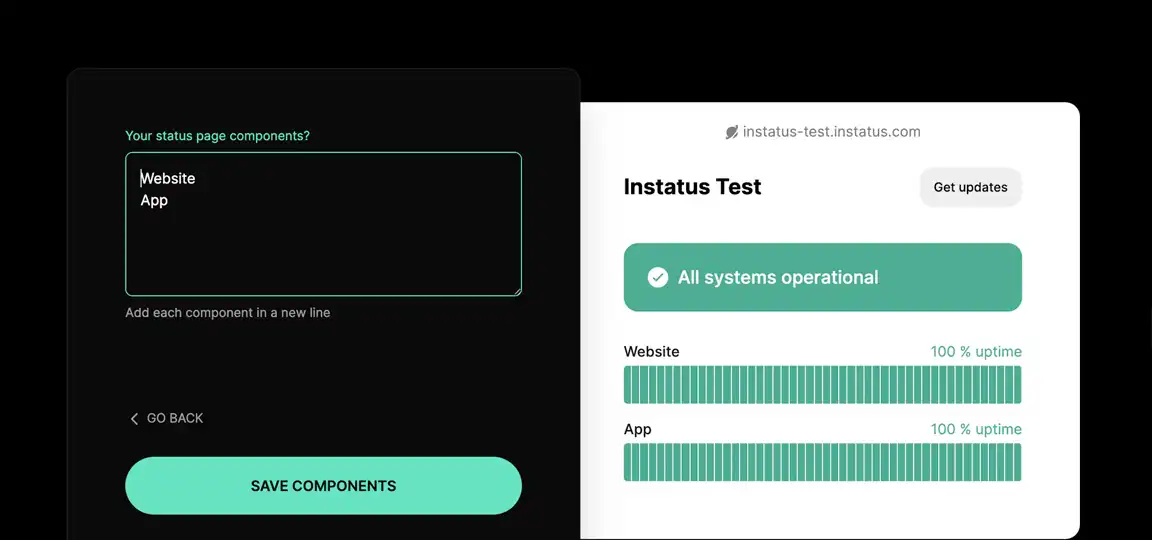
3. CustomiSe Your Design
Instatus allows for deep customisation to align your status page with your brand. You can upload logos, choose brand colors, and select from various design layouts. Furthermore, you can enhance your page's functionality and aesthetic with custom HTML, CSS, and JavaScript to match your company's branding more closely.
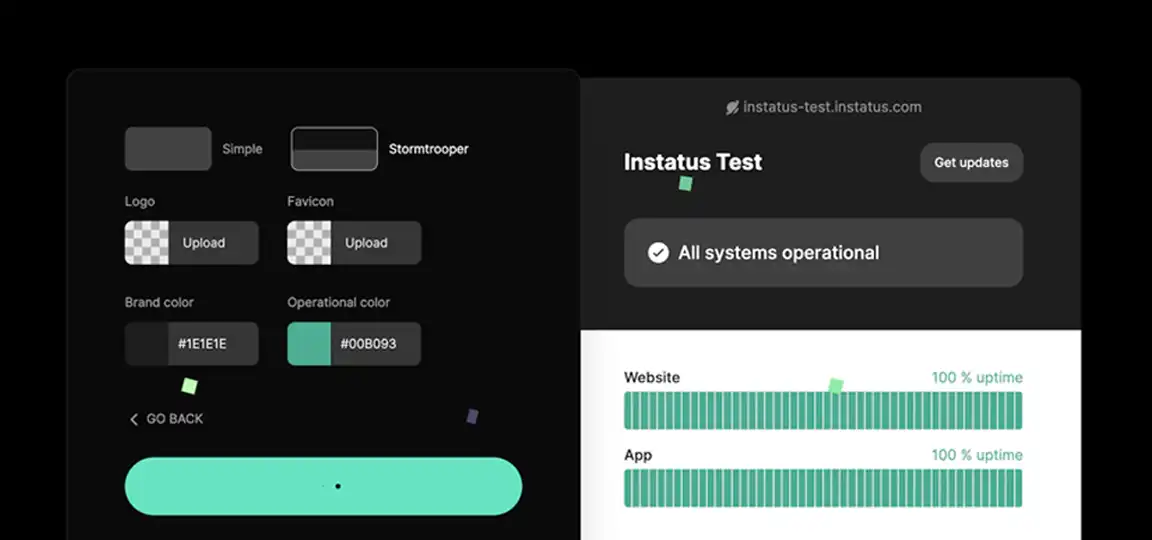
Instatus Possible Integrations
Simple and StraightforwardBy connecting Instatus with your existing tools and platforms, you can automate and streamline the process of keeping your customers informed. Discover how Instatus Integrations can transform the way you manage and communicate your service status.
Our Instatus 2024 Score
Instatus remains a strong contender in the status page market in 2024, known for its beautiful design and rapid deployment capabilities. The platform not only facilitates efficient communication during incidents but also supports extensive customizations that cater to specific branding needs. Users have expressed great satisfaction with the platform's ability to link with external monitoring tools, providing automated updates that ensure transparency and trust with their audience. Despite some feedback about occasional slow support responses, the general consensus reflects a positive user experience, particularly highlighted by its affordability compared to competitors.
UX & UI Usability
The platform’s simplicity allows users to quickly navigate through the settings to report incidents or update statuses without hassle. The design is clean and minimalistic, focusing on user efficiency and making it easy for even non-technical users to manage a status page effectively.
Functions & Service
The core functions of Instatus include creating customizable status pages that cater to the specific needs of businesses, with options for custom domains and branding alignment. The service excels in its ability to keep users informed with subscription-based notifications, including updates via email.
Price & Value
Among the various pricing tiers offered by Instatus, the 'Pro' plan stands out for its balance of cost and functionality. At just $20 a month, it offers an accessible price point for small to medium businesses seeking more sophisticated status page capabilities. This plan includes everything from real-time notifications to advanced customization, making it a popular choice for users who praise its comprehensive features and excellent value.
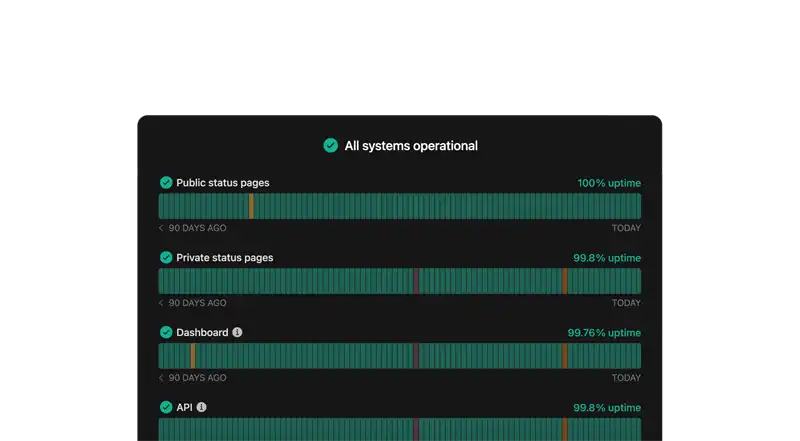
Your Instatus FAQ's Answered
Common QueriesExplore our soft FAQ section, where we address some questions you might have about Instatus.

Setting up an Instatus page is super straightforward. You can get your status page up and running in just a few minutes without any coding knowledge. Just sign up, customize your page, and you’re good to go!
Absolutely! Instatus allows you to fully customize your status page to match your brand. You can change colors, add your logo, and tweak the layout to make it your own.
Instatus provides multiple notification options. Users can subscribe to updates via email or SMS. Plus, you can integrate it with tools like Slack to keep your team informed.
Yes, Instatus offers a free trial so you can test out all its features before committing. It's a great way to see if it meets your needs without any upfront cost.
Yes, Instatus supports multiple languages, making it easier to communicate with your global audience. You can set up your status page in any language you need.