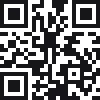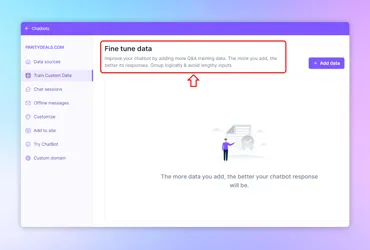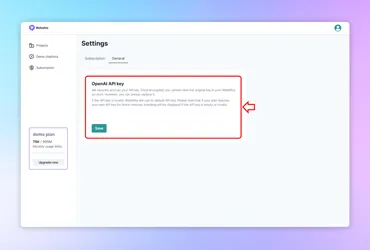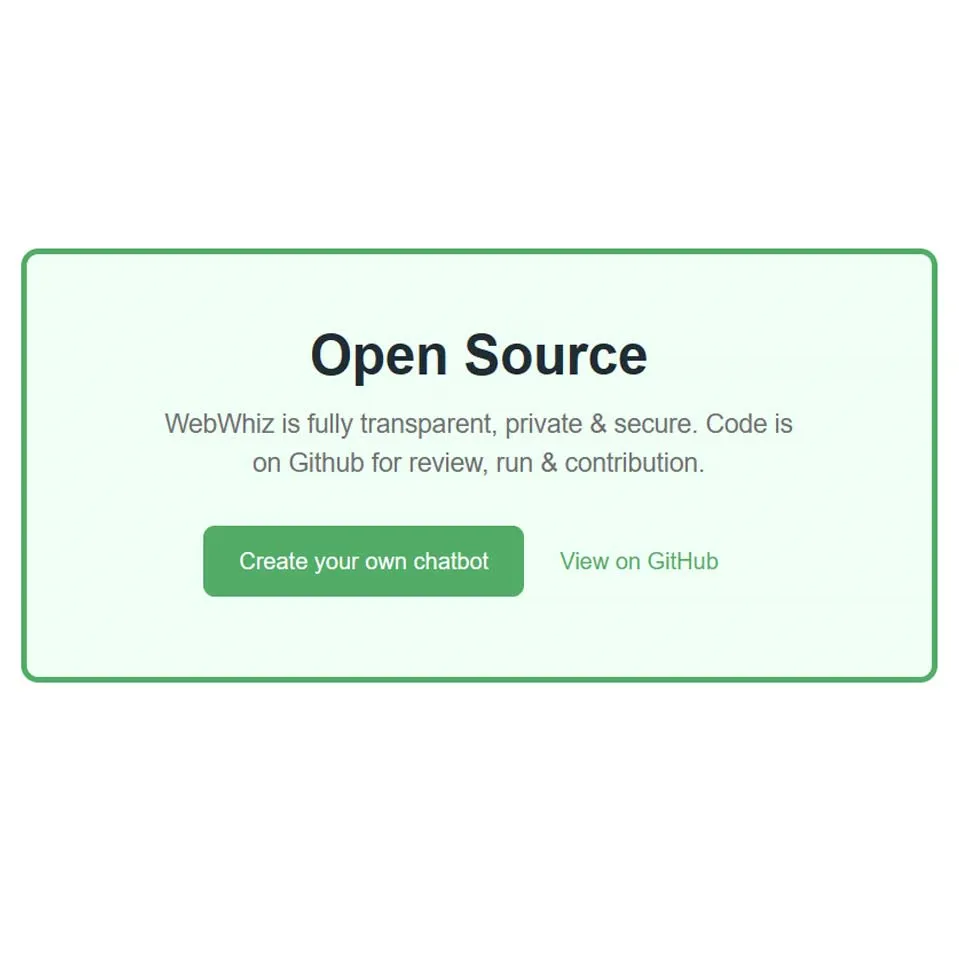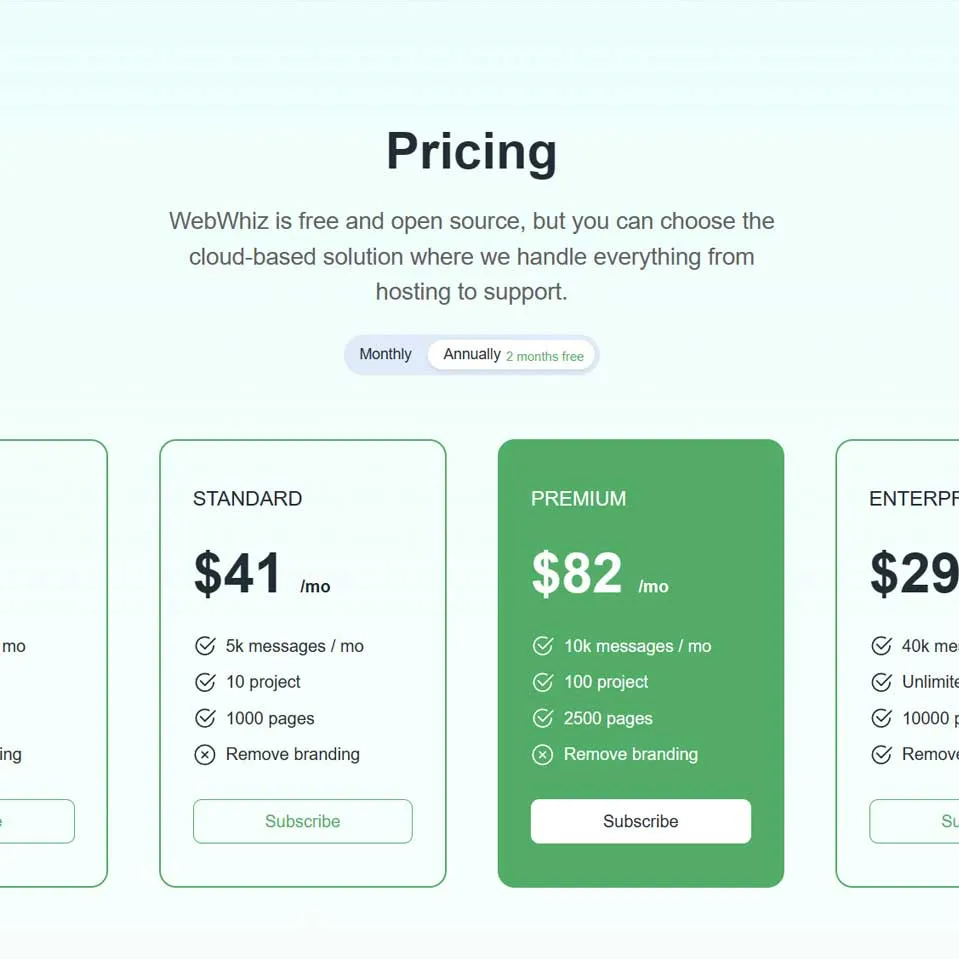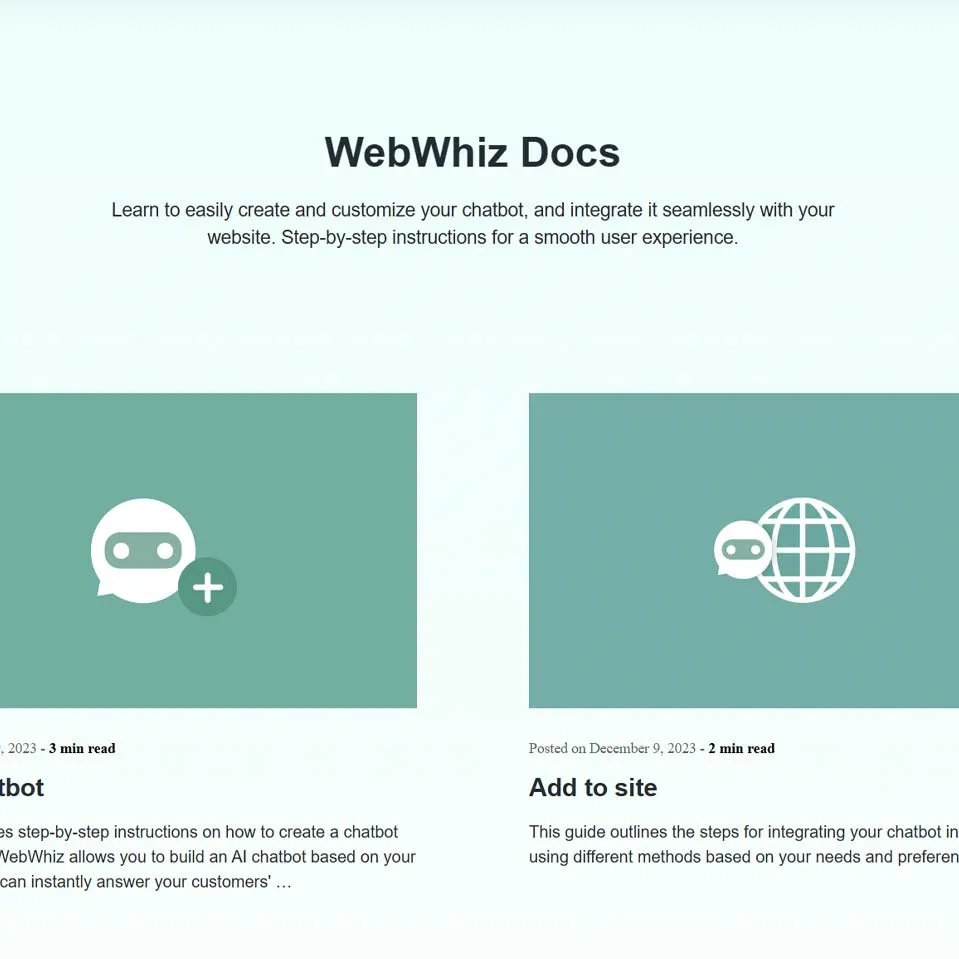- User-Friendly Integration: a smooth and hassle-free integration process for its users, enabling them to implement AI chatbots on their websites quickly. This ease of setup is designed to minimize disruption and maximize efficiency for all types of users.
- High Customisability: With its open-source framework, WebWhiz offers extensive customisation possibilities. Users can modify chatbot behaviors, interfaces, and processing logic to suit their specific operational needs and audience expectations.
- Progressive Enhancement: Committed to growth and adaptation, WebWhiz consistently updates and improves based on user feedback and the latest AI advancements, ensuring that the platform remains at the cutting edge of chatbot technology.

WebWhiz - 2024 Review, Rating & Comparison
Free Open SourceA powerful AI chatbot platform that allows you to integrate ChatGPT like functionalities into your website. It enables users to train a chatbot using their own website data, ensuring that customer queries are answered with accuracy and relevance.
- Customer Service Automation
- AI Chatbot Integration
- Website Engagement
- Data-Driven Interactions
- Feedback Collection
- No-Code Setup
- Custom AI Training
- Sales Assistance
- Artificial Intelligence
- Web & App
What is WebWhiz?
Perfect for Custom AI Training, No-Code Setup, Feedback Collection & much moreWebWhiz is an AI-powered platform designed to enhance digital engagement through custom chatbots. This tool leverages your existing website content to train chatbots, ensuring they provide relevant and precise answers to user queries. Its open-source framework not only promotes transparency and customisation but also empowers businesses to implement and adapt the technology freely according to their unique needs. This flexibility is particularly beneficial for developers looking to use a chatbot experience for user environments or business requirements.
The platform's design is centered on user accessibility and control, offering a straightforward setup that can be managed from a user-friendly dashboard. Here, users can configure their chatbots to interact with specified website content, improving the chatbot’s ability to deliver useful responses. Additionally, WebWhiz allows for the inclusion of PDF documents as training materials, broadening the scope of data that the chatbot can learn from, which is ideal for organisations that deal with a substantial amount of PDF-based content.
Whether you’re looking to improve customer interaction, streamline inquiries, or offer round-the-clock support, WebWhiz provides a robust foundation to build upon.
1. WebWhiz Promises
WebWhiz stands committed to helping how businesses and individuals interact with their online audiences through powerful AI-driven chatbots. Here’s a deeper look at the key commitments WebWhiz makes to its users:
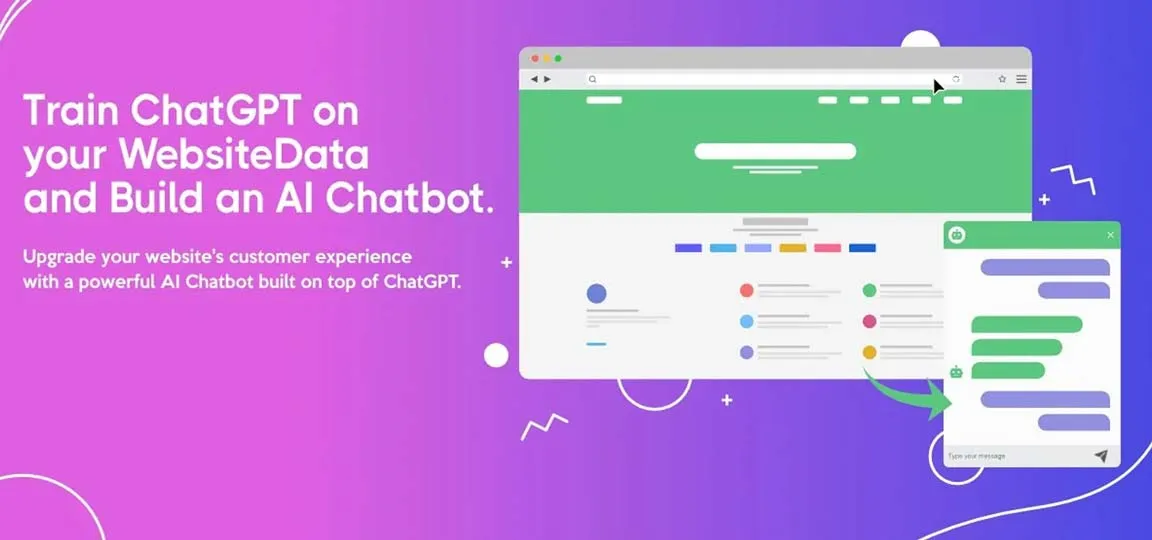
2. Who is WebWhiz For?
WebWhiz is designed to cater to a wide range of users who are looking to enhance their digital platforms with advanced AI chatbot technology. Its flexibility and ease of use make it ideal for various applications across multiple sectors. Here are some key user groups that can benefit from integrating WebWhiz into their operations:
- Small to Medium Businesses (SMBs): For SMBs looking to improve customer engagement and automate responses without the overhead of a full customer service team, WebWhiz offers efficient and scalable solutions.
- E-commerce Platforms: Online retailers can integrate WebWhiz to assist customers in navigating their sites more effectively, providing instant responses to queries about products, services, and order statuses, which can enhance the shopping experience and boost customer satisfaction.
3. Open Source and Pricing Options
WebWhiz offers both an open-source version and various paid plans to accommodate different needs and scales of usage. The platform's open-source model is ideal for those who prefer a customisable solution that they can host and manage themselves, enhancing flexibility and control over data privacy and security. For users seeking more convenience and support, WebWhiz provides cloud-based solutions with different tiers:
- Base Plan: Suitable for small projects, priced at $19 per month for up to 2,000 messages and 5 projects.
- Standard Plan: Offers more capacity with 5,000 messages per month and 10 projects for $49 per month.
- Premium Plan: Designed for larger scale operations, allowing 10,000 messages and 100 projects for $99 per month.
Top Features of WebWhiz
AI Chatbot on Data-Driven InteractionsCentral to its appeal is the ability to create customised AI chatbots that draw on existing website content to deliver precise and context-aware responses. Additionally, the platform offers deep analytical tools that track chatbot performance and user interactions, providing insights that help refine strategies and improve user engagement. This blend of customisation, automation, and analytics makes WebWhiz particularly compelling for enhancing digital communication channels.
Easy Integration:
It takes only a few minutes to create, train and add chatbot to your website.
Data-Specific Responses:
WebWhiz chatbot only answers based on the given data. So you always get the accurate result.
No code builder:
You don't need any coding skills to build the chatbot. Just insert a script tag to your website.
100+ Language support:
Say goodbye to language barriers. WebWhiz's chatbot effortlessly communicates in 100+ languages, ensuring every visitor feels welcomed and understood, no matter where they're from.
GDPR Compliance:
Your data's privacy is our priority. WebWhiz is hosted in the EU and doesn't use cookies, making sure your personal information stays protected and ensuring peace of mind.
Lead Generation:
Turn casual browsers into potential connections. With WebWhiz, effortlessly gather visitor email addresses, ensuring you never miss an opportunity to connect and engage with your audience.
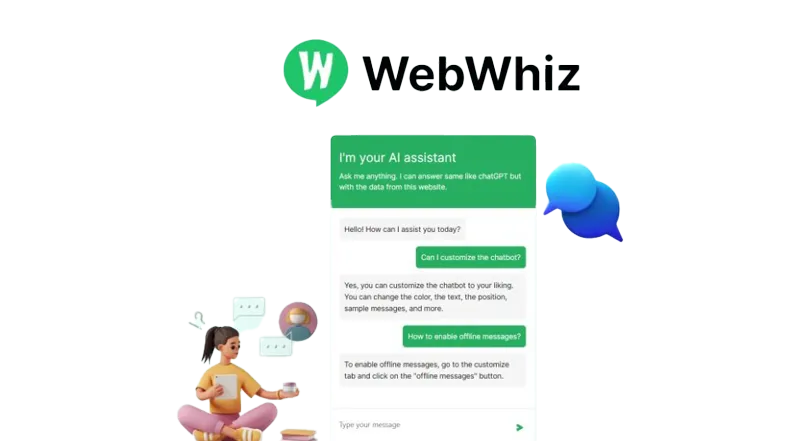
How to Create your own ChatBot with WebWhiz
Easy to follow step-by-step guideStep 1: Accessing the Chatbot Creation Section
To begin creating your chatbot, navigate to the "Create new chatbot" section of the WebWhiz dashboard. Once there, you will see two tabs: "Website" and "PDF". Make sure the "Website" tab is selected to proceed with creating a chatbot that will utilize content from your website.
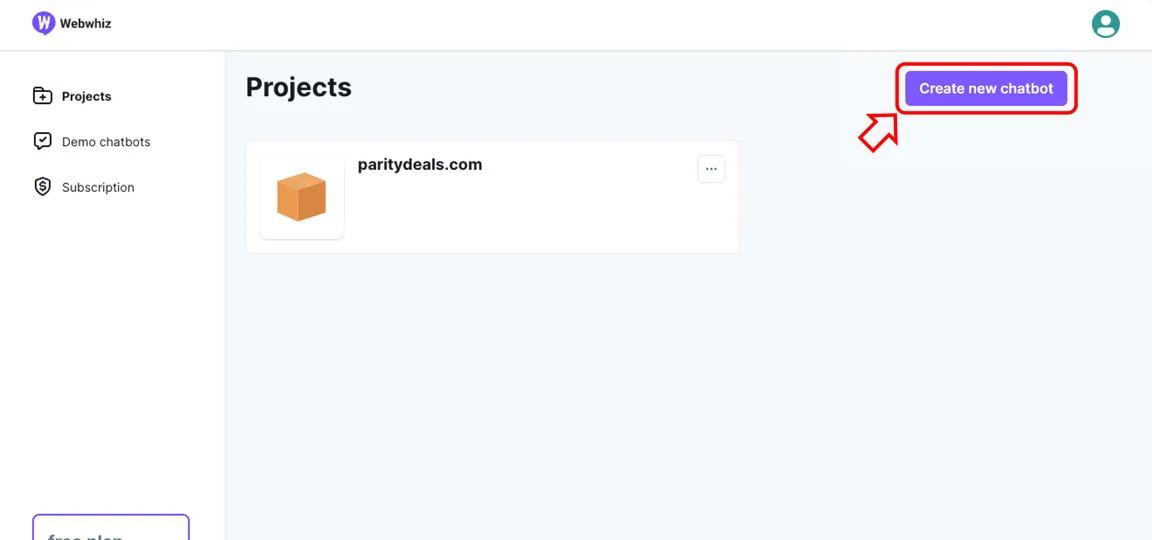
Step 2: Entering Website Details
Website URL
- Field Description: In the “Website URL” field, enter the full URL of your website. This should include the https:// protocol to ensure secure data fetching.
- Example Input: https://www.yourwebsite.com
Included Paths
- Field Description: In the “Included paths” field, specify the paths within your domain that you want the chatbot to access and learn from. These paths should be relevant to the topics the chatbot will handle.
- How to Input: Enter the paths starting with a forward slash (/) and separate multiple paths with a comma (,).
- Example Input: /products, /services, /about-us
Excluded Paths
- Field Description: Conversely, the “Excluded paths” field allows you to define which parts of your website should not be accessed by the chatbot. This is useful for privacy or irrelevance concerns.
- Example Input: Just like with included paths, enter the paths starting with a forward slash (/) and separate multiple paths with a comma (,).
- Example Input: /privacy, /terms-and-conditions
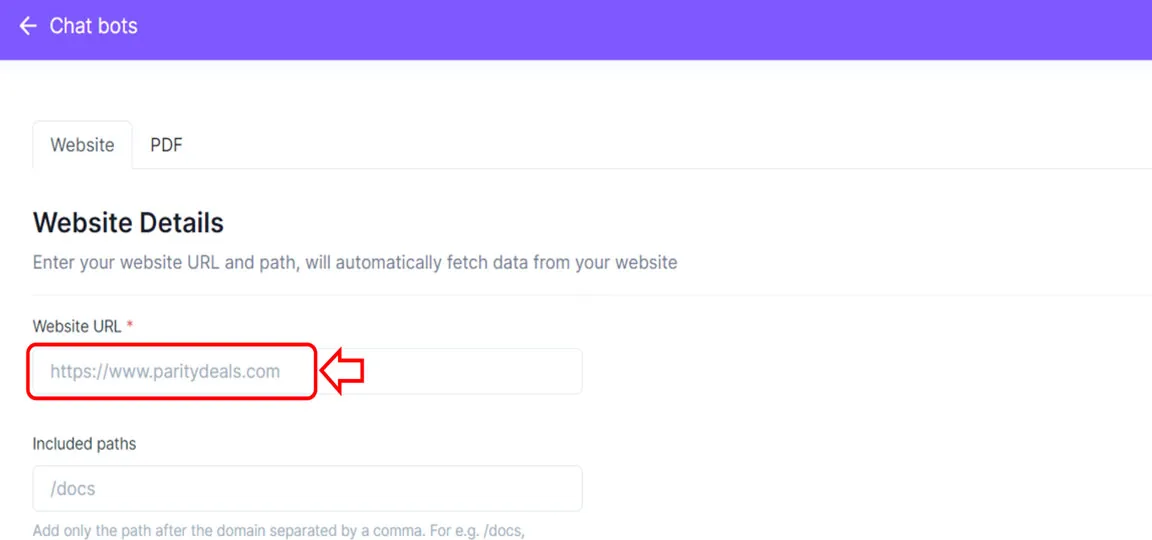
Step 3: Upload PDF files
Similar to websites, you can add custom training data using PDF files. To upload PDF documents, navigate to the PDF tab. To upload a PDF file, you have two options:
Option 1: Drag and Drop
- Simply drag a PDF file from your computer and drop it into the box that says “Drag and drop PDF files.”
Option 2: File Selection
- If you prefer to select the file manually, click on the box. This will open your computer’s file explorer.
- Navigate through your folders and select the PDF file you wish to upload.
- Once you’ve selected the file, click “Open” to upload it to the platform.
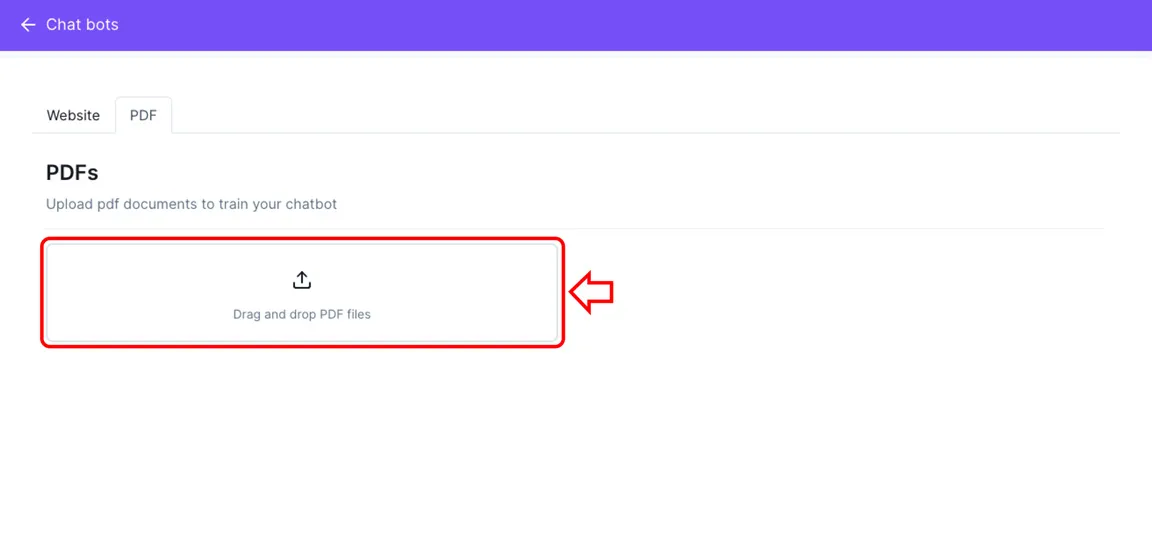
Step 4: Creating the Chatbot
Once you have filled out the necessary website details or uploaded PDF files,
- Review: Double-check the URL and paths and uploaded PDF files to ensure they are correct.
- Create: Click the “Create Chatbot” button located at the bottom right of the section.
Upon clicking "Create Chatbot," WebWhiz will begin the process of fetching data from the specified paths on your website. This data will be used to train your chatbot, enabling it to answer questions and interact with users based on the content of your site.
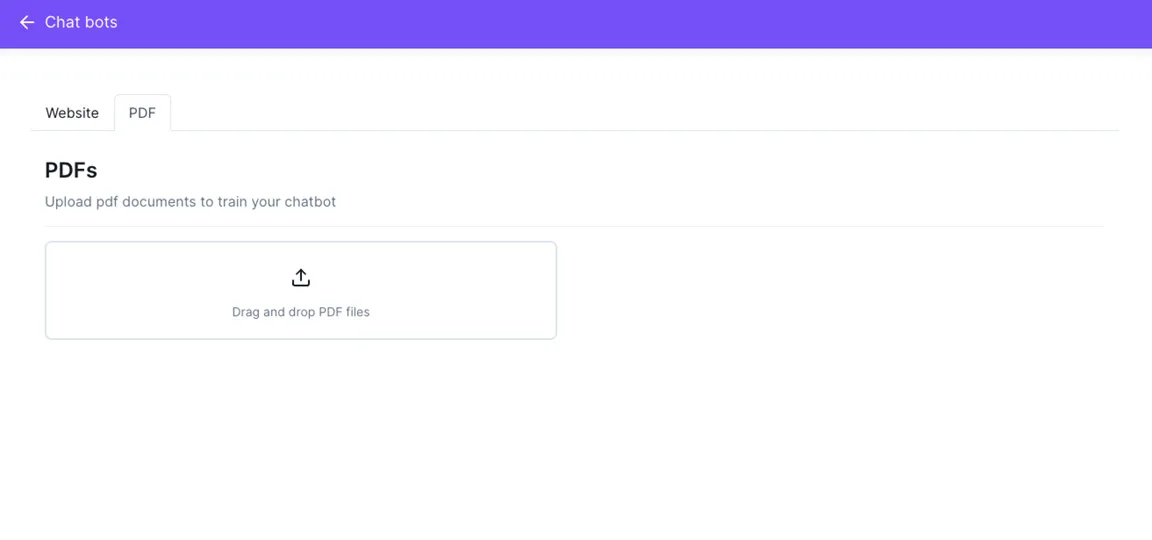
WebWHiz Possible Integrations
Simple and StraightforwardWebWhiz offers two integrations with Slack and Zapier, that greatly extend its functionality and adaptability, enhancing workflow efficiency and automating processes.
Our WebWHiz 2024 Score
Reflecting on my experience with WebWhiz this year, I've been genuinely impressed by its performance and capabilities. As an open-source AI chatbot platform, WebWhiz offers remarkable flexibility and customisation that stand out in the crowded field of digital engagement tools. It has proven to be a powerful asset for enhancing website interactivity, providing rapid responses to user queries based on real-time data fetched from website content.
However, as with any tool reliant on AI and machine learning, the quality of WebWhiz's output is largely dependent on the richness and relevance of the input it is trained on. This means that some degree of hands-on management and fine-tuning is necessary to tailor the chatbot to specific contexts and needs effectively.
UX & UI Usability
WebWhiz excels in providing a user-friendly experience that simplifies the integration and management of AI chatbots. The platform's user interface is designed with clarity and ease of navigation in mind, making it accessible to users with varying levels of technical expertise. From the straightforward process of creating a chatbot to the detailed customisation options, every aspect of the UI is crafted to ensure that users can easily manage and optimise their chatbot's functionality without feeling overwhelmed. Moreover, the responsive design of the WebWhiz dashboard ensures that it is equally functional on both desktop and mobile devices, allowing users to make adjustments or monitor their system on the go.
Functions & Service
Notable for its functionalities and dependable services, which are designed to enhance user engagement through intelligent chatbot interactions. At its core, WebWhiz allows users to create AI-driven chatbots that utilise existing website content to provide accurate and contextually relevant responses. This ability to train on specific data sets ensures that the chatbot responses are not only precise but also highly customised to reflect the unique tone and information of the user's site. In addition to chatbot creation, WebWhiz offers a range of services aimed at optimising the performance and utility of these bots. This includes detailed analytics tools that help monitor the chatbot's interactions and effectiveness, providing valuable insights into user engagement and areas for improvement.
Price & Value
The platform offers a unique value proposition through its open-source access, which allows users to deploy and customise the chatbot solution without any upfront costs. For those seeking more advanced features and dedicated support, WebWhiz also provides several paid plans. These plans are structured to offer increasing levels of service and capabilities, including more messages, projects, and pages, starting at $19 per month for the Base plan. Each tier is designed to provide value that justifies its cost, with features like removal of branding and access to extensive chatbot training capabilities.
Overall Score
After thoroughly evaluating WebWhiz's capabilities and offerings, I assign it an impressive score of 9.0 out of 10. This high rating reflects WebWhiz's strong performance across key areas. The few points shy of a perfect score are reserved for areas where there is always room for improvement, such as expanding integration capabilities further and perhaps offering even more customisation options for highly specific industry needs. Overall, WebWhiz stands out as a leading tool in its category, providing substantial value to businesses looking to enhance their digital engagement strategies.
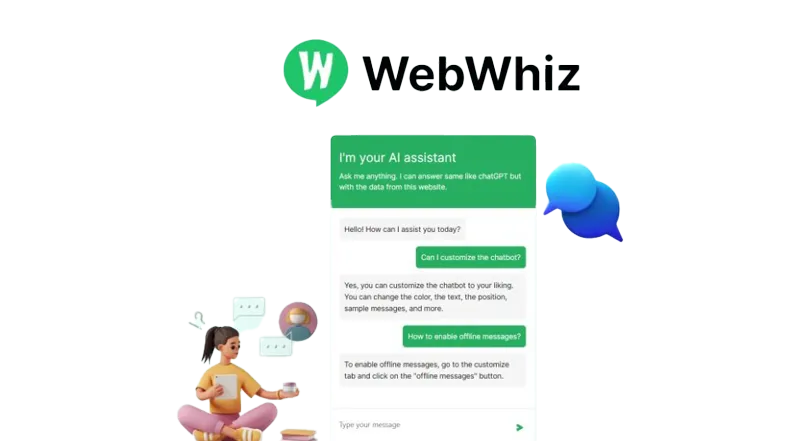
Your WebWhiz FAQ's Answered
Common QueriesExplore our soft FAQ section, where we address some questions you might have about WebWhiz.

WebWhiz ensures accurate and relevant responses by regularly crawling your website to keep the chatbot trained with up-to-date data. This process allows the chatbot to provide precise answers specific to your business needs.
Yes, WebWhiz supports communication in over 100 languages, making it an ideal solution for engaging with a global audience. This feature helps businesses cater to customers from diverse linguistic backgrounds, providing a more inclusive user experience.
No coding is required to implement WebWhiz on your website. Users can easily integrate the chatbot by inserting a script tag into their website, making the setup process straightforward and quick.
Yes, WebWhiz can collect visitor email addresses, which assists businesses in building their contact lists and enhances lead generation efforts. This functionality is crucial for marketing and sales strategies aimed at increasing engagement and conversion rates.
WebWhiz regularly updates its training data by crawling your website to ensure that the chatbot remains well-informed and relevant to your current business context.