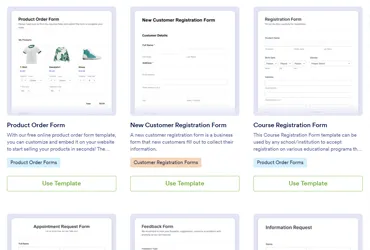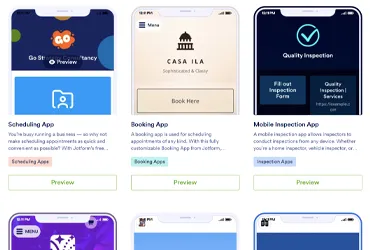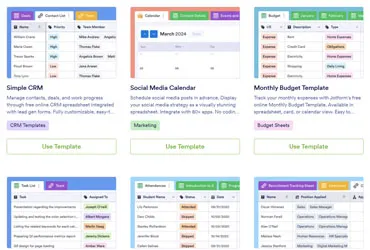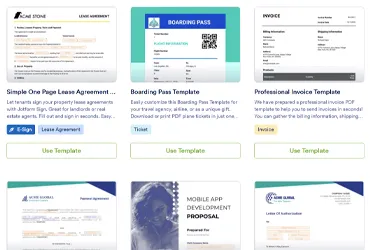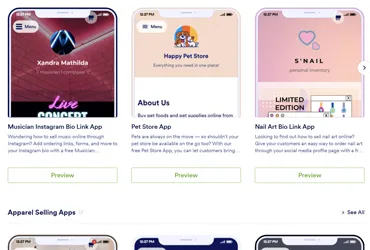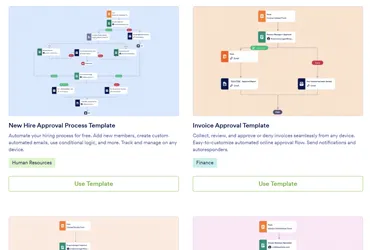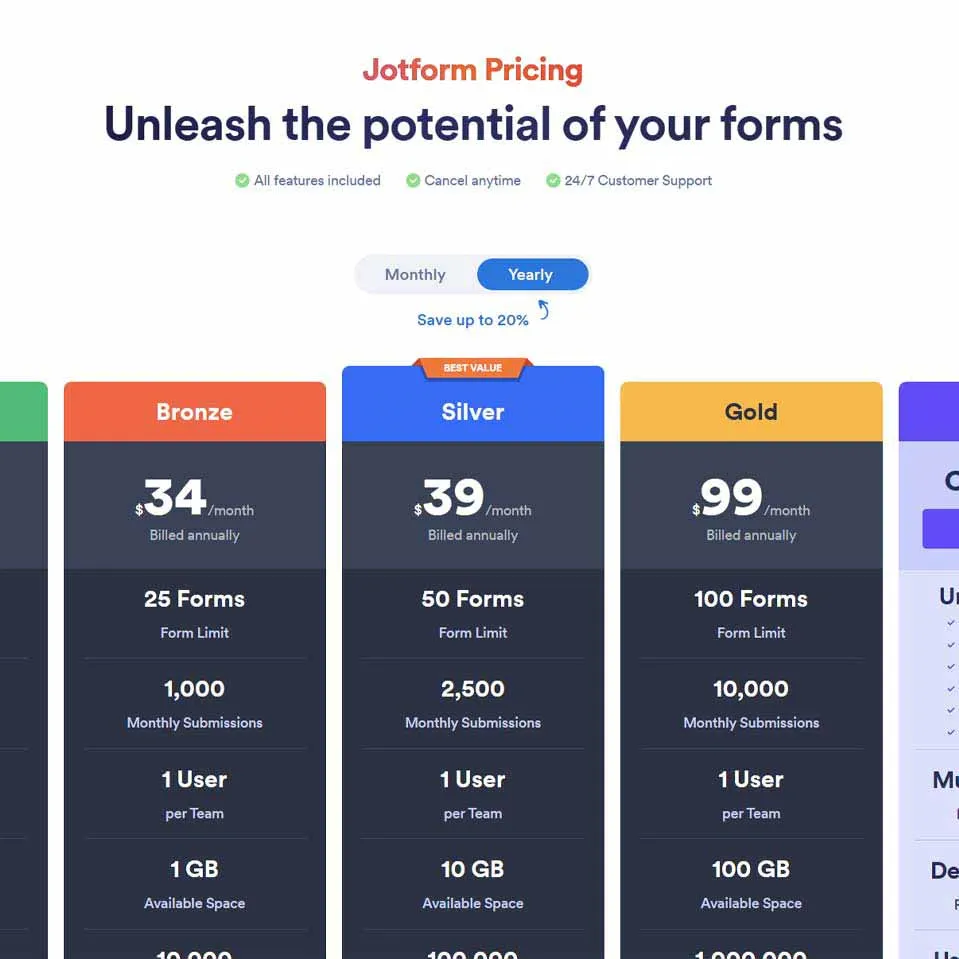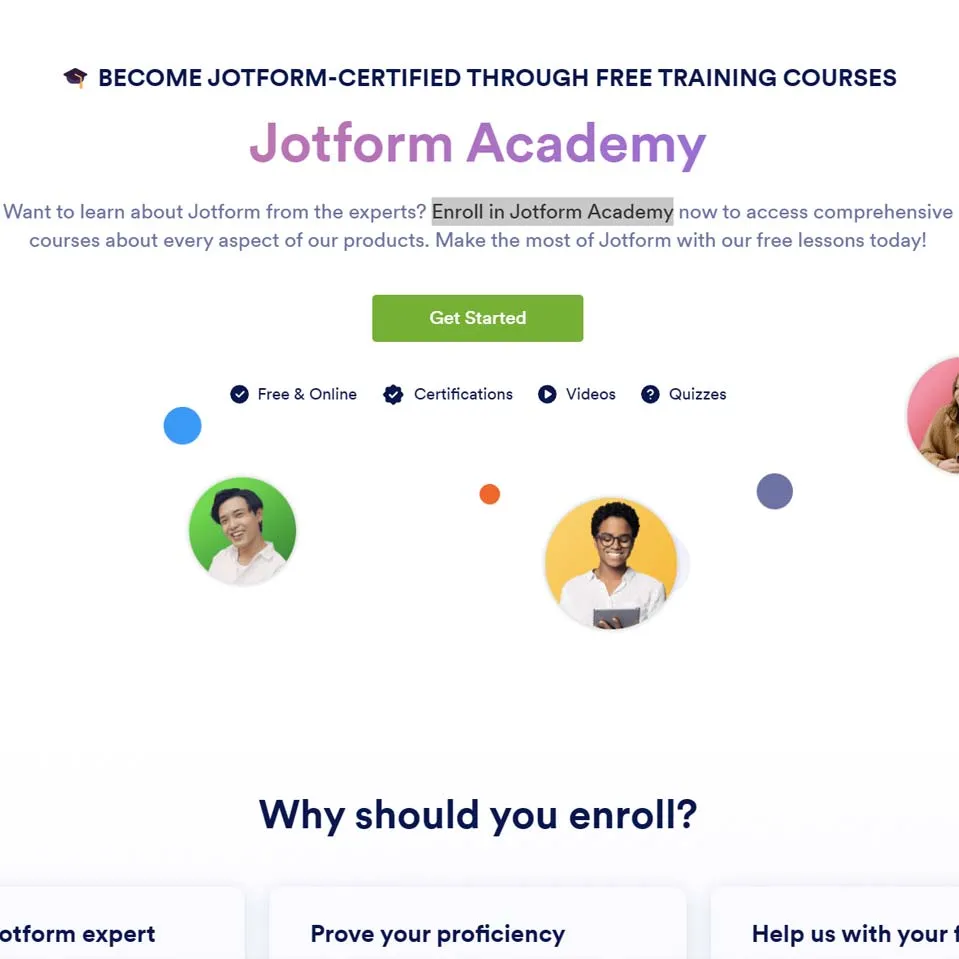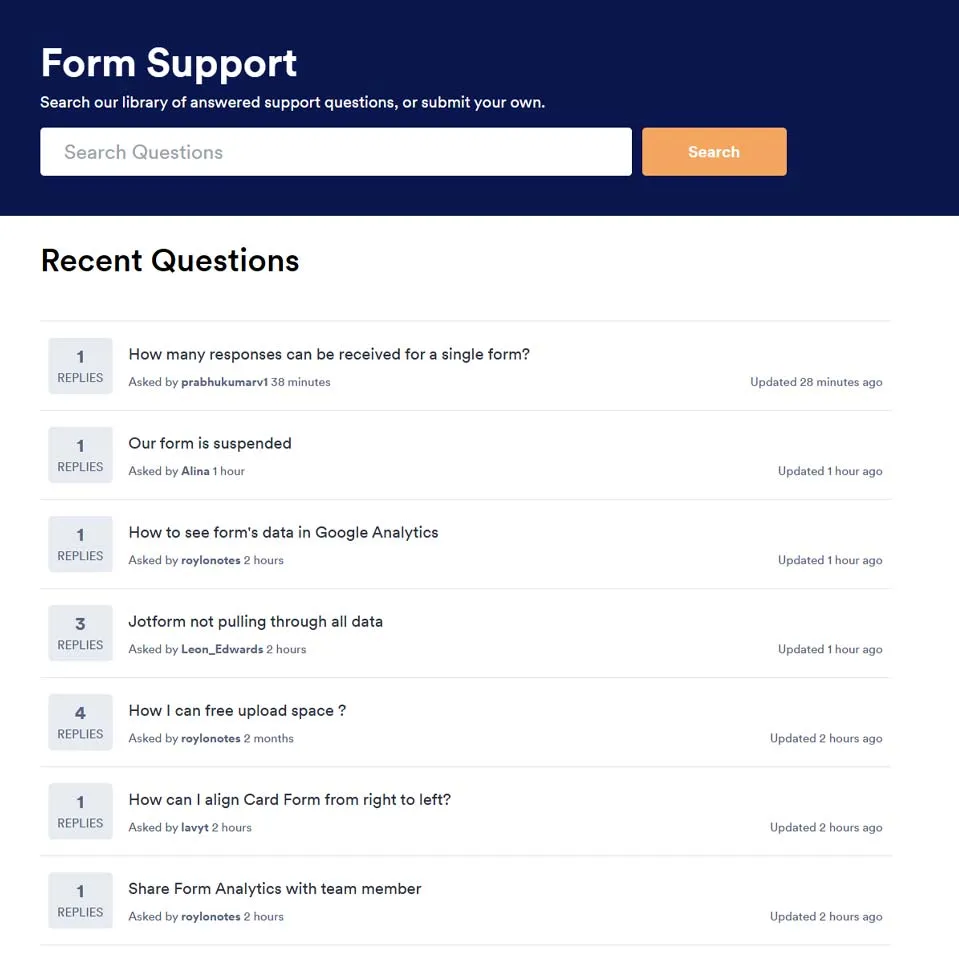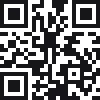- Accessibility: Designed to be accessible to all, regardless of device or platform, ensuring users can manage forms and data wherever they are.
- Data Security: Top-tier data protection practices to safeguard user information, providing peace of mind with every submission.
- Continuous Innovation: Continuously updating its features and expanding its capabilities, ensuring that users always have access to the most advanced tools available.
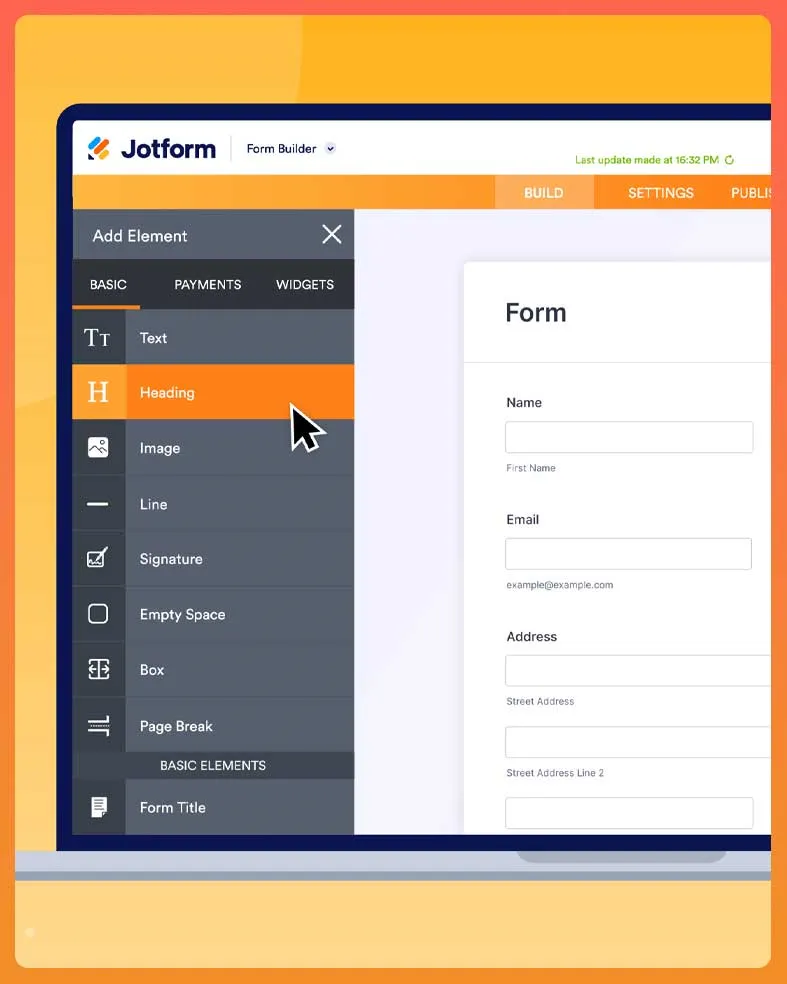
JotForm - 2024 Review, Rating & Comparison
Free Starter PlanHighly regarded online form builder that simplifies the creation of professional-looking forms without requiring any coding knowledge. With a range of features including a drag-and-drop form builder, the ability to accept online payments, and integrations with numerous third-party applications like CRM systems, email marketing tools, and cloud storage services.
- Client Feedback
- User Registrations
- Online Payments
- Data Collection
- Subscription Forms
- Feedback Surveys
- Lead Generation
- Email Subscriptions
- Web & App
- Digital Marketing
What is JotForm?
Perfect for Online Forms, Online Payments & much moreJotForm is an online form builder that enables both novices and professionals to construct custom forms, with no need for coding, making it accessible to users with various projects/tasks. Everything from basic contact forms to detailed surveys and registration forms is straightforward and quick, allowing for simple deployment and collection of information.
Key is the deep customisation options, users have the flexibility to modify forms to fit their needs, incorporating custom branding, varied fonts, and unique layouts. Features like conditional logic benefit user engagement by adapting the form based on user inputs and increasing the effectiveness of the data collection process.
A standout feature of JotForm is its library of form templates, which provides over 10,000 pre-designed options that users can customise. View and analyze submissions, easily manage large volumes of data. JotForm allows for the collection of information, payments, and signatures.
Beyond form creation, JotForm can be easily integrated with other software, connecting to over 150 business applications. This connectivity allows users to automate the flow of information between systems.
1. JotForm Promises
By offering powerful tools that help the creation and handling of forms, JotForm aims to transform how users interact with and use data across various contexts, from small businesses to large enterprises and personal projects.
2. Who is JotForm best for?
With features to support a wide range of activities, from data collection and event planning to customer feedback and online payments, JotForm it ideal for multiple sectors and projects:
- Educational: Organise group projects, collect data for research, and managing club or course feedback.
- Small to Medium Businesses (SMBs): Customer feedback forms, order forms, and service requests. It can helps businesses improve customer service and grow a customer base without significant upfront investment.
- Marketing Teams: Capture leads, conduct customer surveys, and run promotional campaigns.
- Website Owners: Contact forms, subscription sign-ups, and even payment gateways directly connected to your sites.
3. Free Starter Plan and Pricing Options
JotForm offers a range of pricing plans to suit different needs, starting with a Free Starter Plan that's perfect for individuals and small projects. This flexibility ensures that users can scale their use of the service according to their operational requirements and budget.
- Free Starter Plan: Ideal for beginners and small-scale users, this plan includes all the basic features needed to create and publish forms. It allows for up to 100 monthly submissions, five forms, and 100 MB of space.
- Bronze Plan Increases capacity to 1,000 monthly submissions and unlimited forms, along with 10 GB of storage.
Top Features of JotForm
Powerful forms, accept payments, generate reports, and automate workflowsJotForm really shines when it comes to how we handle everyday tasks and complex processes alike. It's more than just a form builder, it's like having a multifunctional assistant at your fingertips. For anyone juggling multiple responsibilities or looking to simplify their digital tasks, JotForm is a game changer. It lets you focus more on strategy and growth, knowing that the operational side is efficiently managed.
Form Builder:
Create professional-looking forms with no coding using Jotform’s online Form Builder. Then style your forms with your own logo, fonts, and colors.
Table Builder:
Collect, organize, and manage data in an all-in-one workspace. Share in one click for seamless collaboration. See your data differently with Jotform Tables.
Report Builder:
Make the most of your data with professional, polished reports. Automatically generate reports using your online form data and analyze the results with Jotform Report Builder.
Store Builder:
Sell products, services, and subscriptions. Collect donations and receive payments through one of JotForms 30+ supported payment gateways.
Form Widgets:
Choose from hundreds of online form widgets to include extras such as video, social media or maps in your forms with Jotform. These additional features can make your forms stand out for users and have much more impact. Select a widget to learn more.
High Security:
Ensuring the privacy and security of your data. You can rest easy knowing that JotForm takes every precaution to provide an online form service with high grade security.
Shared Workspaces:
Multiple users can co-create, edit, and manage forms in a shared environment. This feature is especially useful for organisations that require input from different departments or team members.
Mobile App:
Jotform Mobile Forms app is an online form builder that lets you create forms for data collection even when you are offline. Jotform's form and survey creator is powered up with 10,000+ free form templates.
How to use JotForm's Templates
Go-to solution for many first-time usersWith thousands of pre-designed options available, these templates serve as a starter for creating professional forms without starting from scratch. This guide will walk you through selecting, customising, and deploying JotForm templates, making it easy to publish and share.
1. Select the Right Template
Choosing the right template is your first step towards creating a form that meets your specific needs. Start by considering the purpose of your form, whether it's for gathering applications, scheduling appointments, or conducting surveys. Take your time to explore different options. If you’d like to preview a form template, hover your mouse over the picture and click on it. With just a few steps, you’ll be able to get started with a ready-made form. You can also browse the Templates Gallery and use a template from there.
- Go to the My Forms page and click the Create Form button.
- Choose the Use Template option in the middle of the screen.
- Use the search bar to find a form template that best fits your needs. Once you find the form, click the Use Template button.
- If you decide to use the template, click the Use Template button on the right side of the screen.
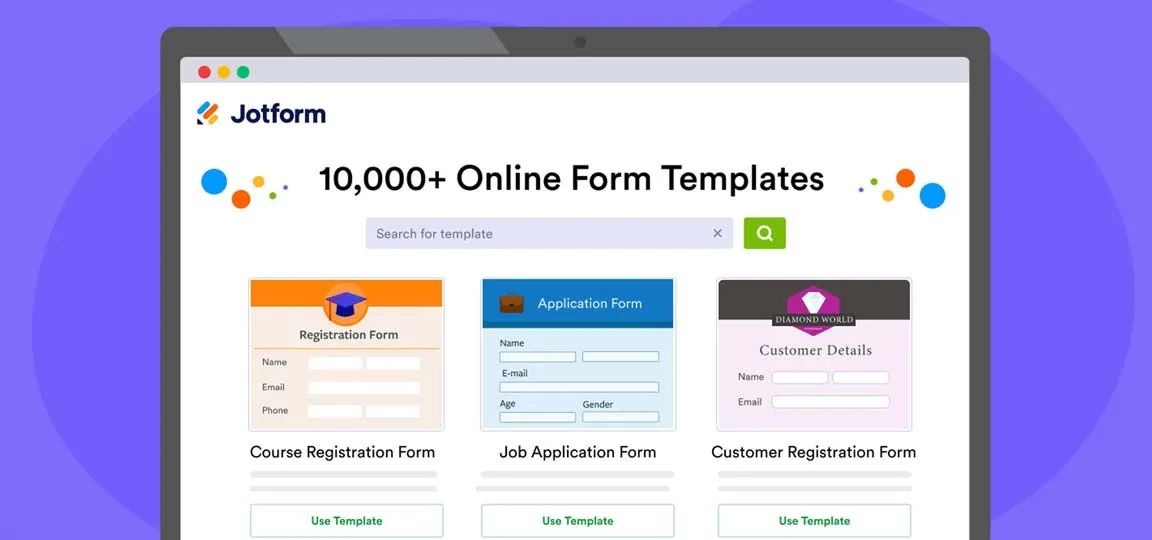
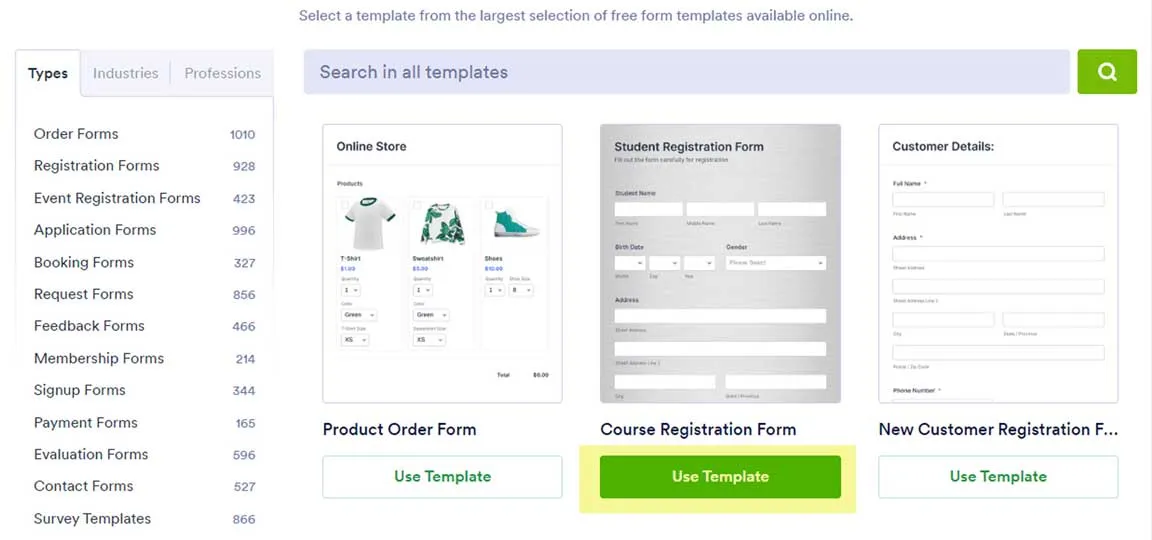
2. How to Edit Template Elements
Once you've selected a template, you can begin modifying its elements to better align with the requirements of your form. The ability to position elements is one of the best features of a form builder. It allows you to quickly add and move fields anywhere in the form.
Drag and drop is the easiest way to add and arrange elements on your form. All you need to do is left click your mouse, then drag and drop the element to your preferred location in the form.
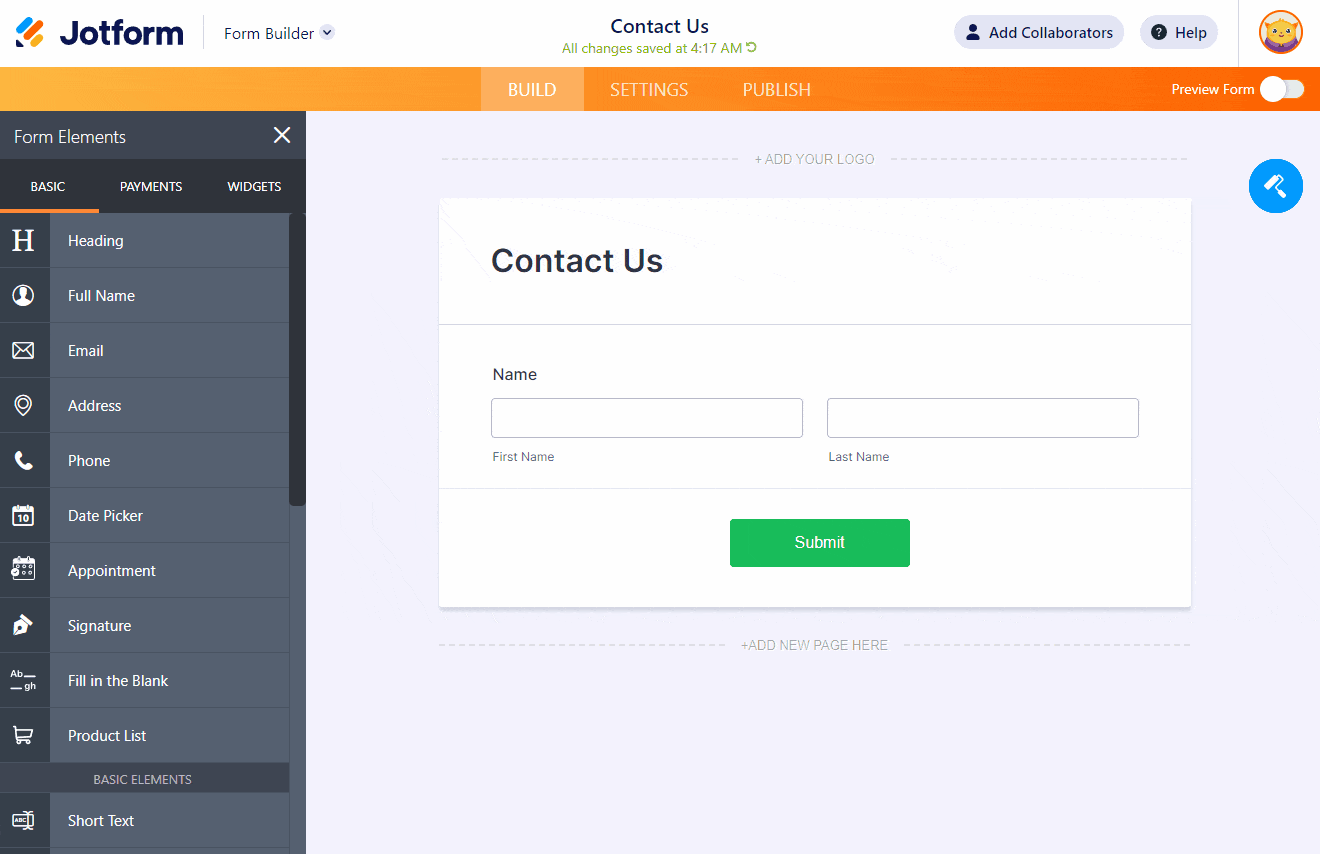
The shrink option is best used to place several elements on the same line. To shrink an element, open the field properties, go to the Advanced tab, then toggle Shrink. Shrinking an element will reduce it to the minimum width needed. When you shrink multiple elements next to each other, they will appear on the fewest amount of lines necessary.
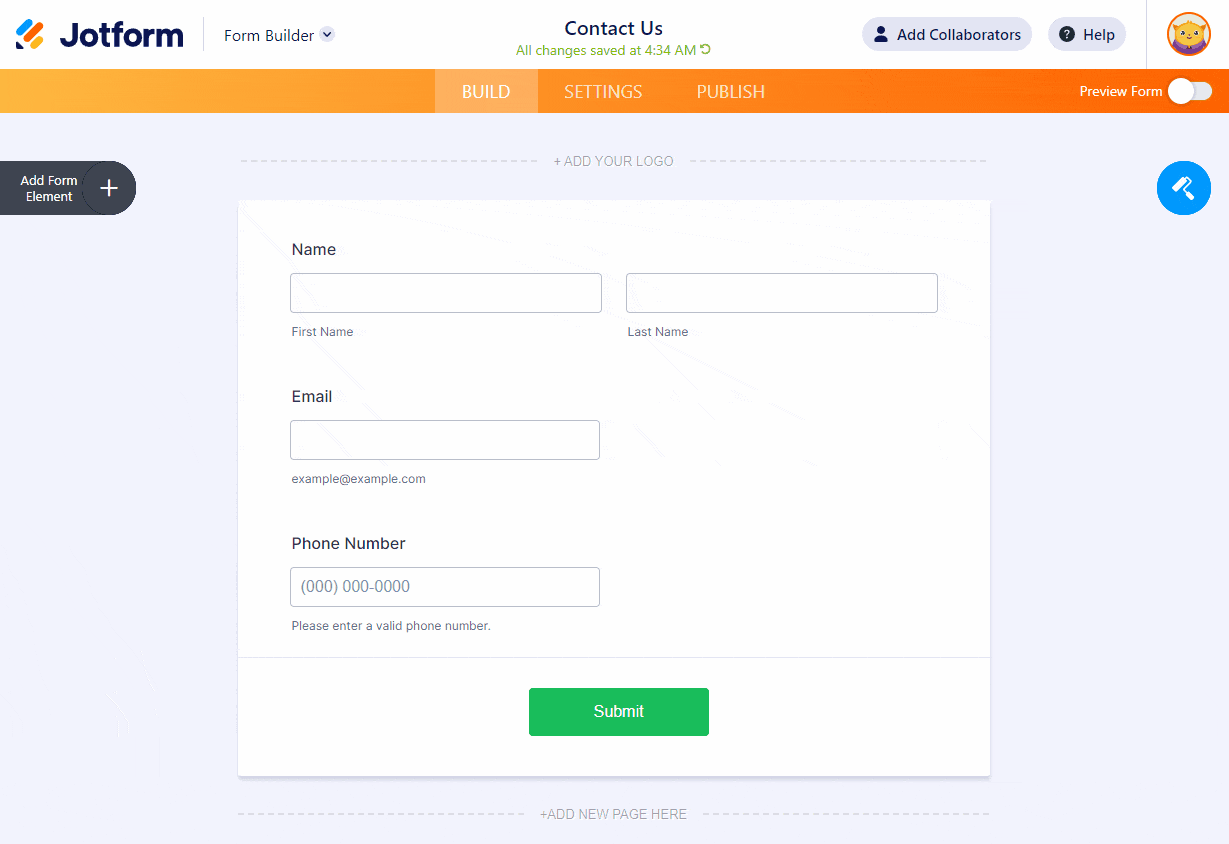
3. Where to Find Your Template URL
As soon as a form is created, the form builder also creates a URL. Whenever you’re ready to publish your form, you can grab the URL in two simple steps, then share the URL with your users for them to fill out and submit your form.
- In Form Builder, click on Publish at the top.
- Under Quick Share, click on Copy Link to copy your form URL.
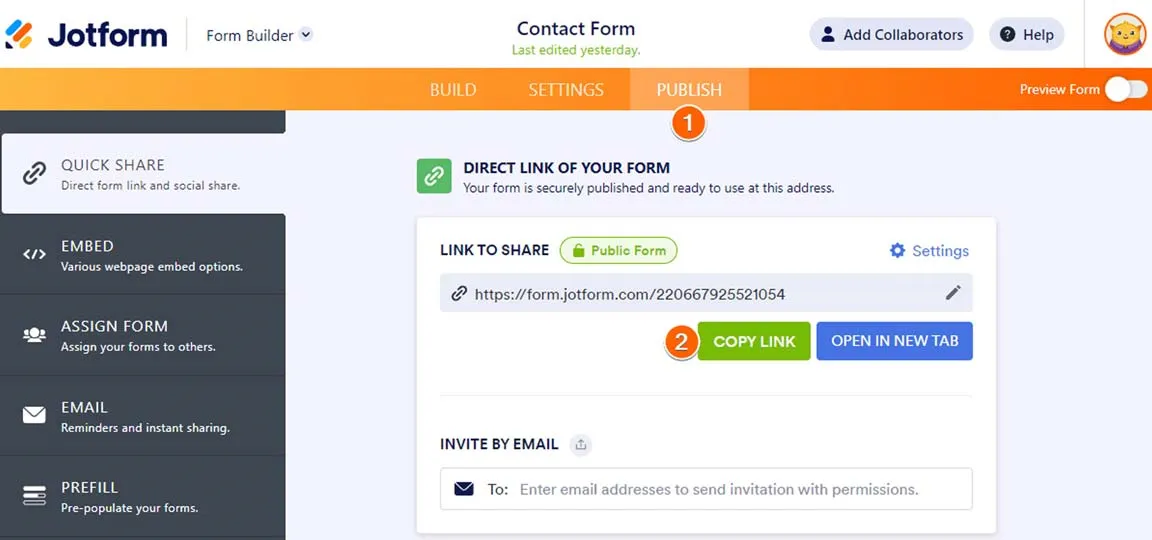
JotForm Possible Integrations
Simple and Straightforward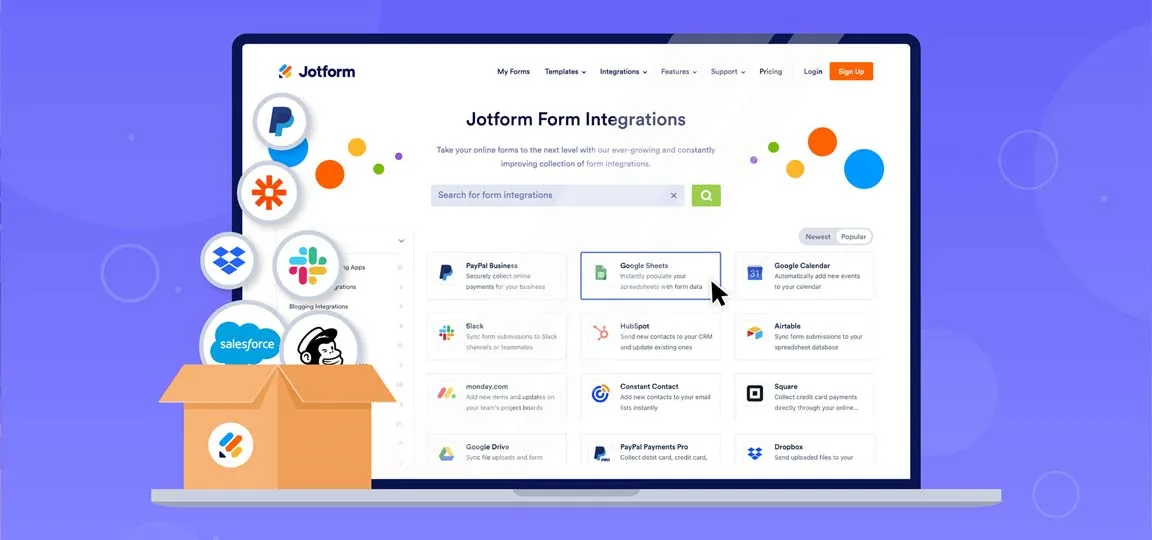
JotForm's strength lies not only in its ability to create and manage forms but also in its extensive integration capabilities, which can expand the outcome of the forms you create. With a wide range of possible integrations, JotForm provides the flexibility to connect your forms with the tools you already use, ensuring a smooth and efficient workflow.
Our JotForm 2024 Score
Reflecting on JotForm as we move into 2024, I find it to be an incredibly versatile and user-friendly tool that stands out against other online form builders. Its set of features, from robust form templates to diverse integration options, makes it a top contender for anyone looking to enhance their data collection and workflow automation. Personally, I've appreciated how JotForm adapts to different tasks. However, it's important to acknowledge that while JotForm offers immense customisation and flexibility, maximizing its potential often requires a thoughtful setup and sometimes a bit of manual tweaking to get everything just right. For those considering JotForm, exploring the features through a trial could provide valuable insights into how well it aligns with your specific requirements and operational strategies.
UX & UI Usability
JotForm's user interface is consistently lauded for its ease of use, which greatly enhances the user experience. The platform's design revolves around a straightforward drag-and-drop editor that simplifies the process of form creation and customisation, making it accessible for users of all skill levels. Additionally, JotForm ensures that all forms are mobile-responsive, which means they look and work great on any device, from desktops to smartphones.
Functions & Service
JotForm excels in offering a comprehensive functionalities for business needs and personal projects. The platform is equipped with an extensive range of form fields and widgets, including specialised options for payment collection and secure, HIPAA-compliant forms for sensitive information handling. JotForm also provides a library of templates, organised by industry and purpose. For those looking to enhance operational efficiency, JotForm's Tables feature supports robust data management and automation, making it an invaluable tool for lead generation and business development. This combination of advanced functions and dedicated service makes JotForm a preferred choice for users aiming to optimise their data collection and workflow management strategies.
Price & Value
JotForm's pricing strategy is structured to accommodate a range of needs, starting with a free plan that covers basic features, ideal for new users or small projects. As needs grow, JotForm offers tiered paid plans that introduce more advanced functionalities. Although the cost increase from the free to the first paid tier can feel significant, particularly for small businesses or individual users, the overall value provided by the platform, through its features, efficiency improvements, and convenience, is often seen as justifying the expense.
Overall Score
Taking everything into account, JotForm stands out as a formidable player. Its strength lies not just in the variety of features it offers but in the integration of these features into a user-friendly platform that supports a broad range of applications. The customisable nature of JotForm allows for precise forms, which is a significant advantage for any user, from independent freelancers to large corporations. The cost, though potentially a hurdle for smaller entities, is often offset by the substantial efficiencies and enhancements JotForm brings to data handling and customer interactions. JotForm is a solid choice that delivers robust capabilities and excellent usability, making it well worth considering for anyone in need of comprehensive form management solutions.
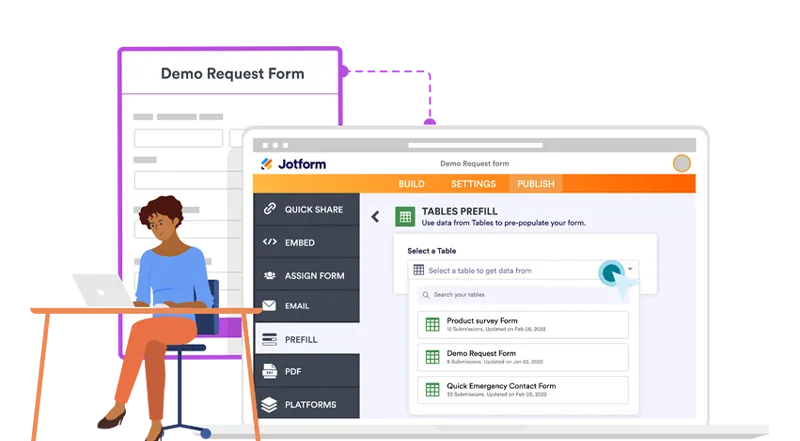
JotForm Comparison
#2 TrendingWhile platforms like Google Forms and Typeform offer similar functionalities, JotForm differentiates itself with advanced integrations, payment processing options, and the ability to create HIPAA compliant forms, which are crucial for users handling sensitive information. Additionally, its robust support for app building and automated workflows positions it as a particularly versatile tool, ideal for users who need more than just simple data collection. This combination of features makes JotForm a competitive choice for those seeking a form builder that offers depth and flexibility in its service offerings.
Your JotForm FAQ's Answered
Common QueriesExplore our soft FAQ section, where we address some questions you might have about JotForm.

Absolutely not! JotForm is designed for ease of use with a drag-and-drop builder that lets you set up the perfect form without any coding. For those who are more tech-savvy, there is also the option to dive into the HTML code, but it's not required to achieve great results
Yes, JotForm offers a free plan alongside multiple subscription options. The free plan includes many of the same features as the paid plans but with some limitations on the number of forms, submissions, views, upload space, and storage. This makes it easy to start without an initial investment.
Adding JotForm forms to your website is straightforward. You can either use a standalone link or embed the form directly into your web pages. Embedding is simple: just copy and paste the provided embed code where you want the form to appear on your site.
Data security is a top priority for JotForm. All forms are SSL-secured by default, and you have the option to encrypt your data for an extra layer of protection. Moreover, JotForm complies with strict European data protection laws, offering the option to store data on secure servers.
JotForm is incredibly versatile and can be used for a range of purposes beyond basic forms. You can create e-signature documents, generate PDFs, develop reports, and even set up an online store. JotForm's suite of tools supports a variety of functions to enhance productivity and efficiency in data collection and processing.